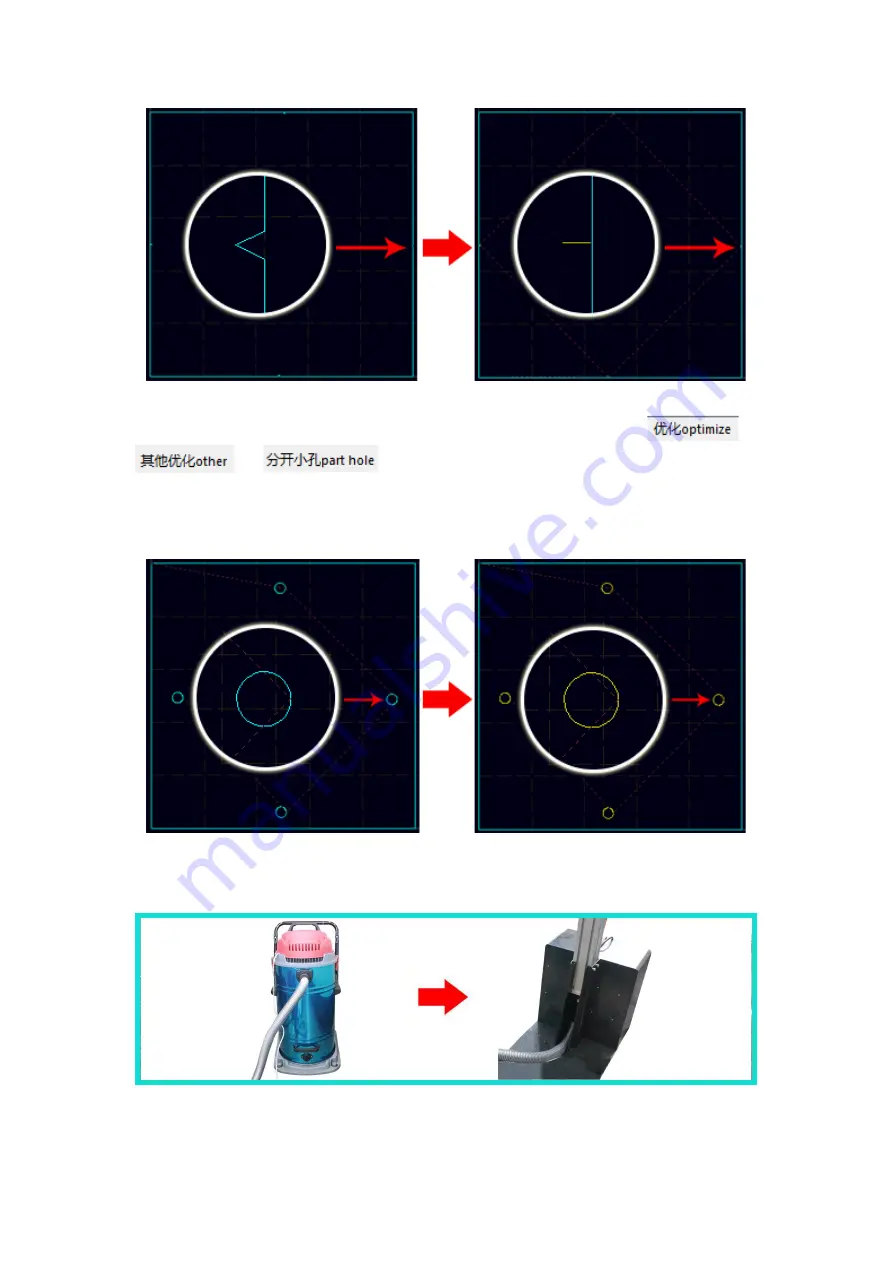
②
Round knife SP number setting, when the cutting graph in the
processing file is greater than 50mm, you can click
→
→
. When the cutting graph in the processing
file is less than 50mm, you need to select the circles which need to
be punched in the processing file, then change their SP number to
SP2,as shown below:
7.7 Milling Tool
(
SP6
)
(1)Vacuum cleaner
(2)The input of the transformer is powered by 220V, and the
connecting cable of the spindle needs to be fixed on the dust suction
Содержание XYZ 2518
Страница 1: ...TEXI XYZ 2518 MANUAL...






































