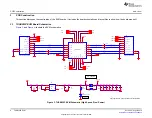TUSB522P EVM Configuration
5
SLLU244 – August 2016
Copyright © 2016, Texas Instruments Incorporated
TUSB522P EVM
2.2
TUSB522P Configuration Pins
The equalization, output swing amplitude, and de-emphasis levels of each channel are configured via EQ,
DE and OS pin states.
through
list all possible levels that can be achieved with the
TUSB522P.
Table 2. TUSB522P Equalization Selection Table
Equalization Level
EQx Pin Level
EQ Gain at 2.5 GHz (dB)
Low
3
Floating
6
High
9
Table 3. TUSB522P Output Swing Amplitude
Equalization Level
OSx Pin Level
Transition Bit Output Differential Voltage (mV)
Low
900
High
1200
Table 4. TUSB522P De-Emphasis
DEx
De-Emphasis Ratio (dB)
OS = Low
OS = High
Low
0
–2.6
Floating
–3.5
–5.9
High
–6.2
–8.3
2.3
Monitoring the Device Current
The TUSB522P EVM includes the option of monitoring the current draw of the device. In order to enable
this feature, the following steps must be taken:
1. Un-install the shunt located at JMP11 and remove R26.
2. Obtain a power supply with the ability to display its current draw (or connect a current meter in series
to the power supply)
3. Connect to 3.3 V of external power source to VCC_3.3V (J11-2) and GND of the external supply to a
convenient GND location on the EVM (J10-2).
4. Turn on your power supply and observe the measured current on your power supply display (or current
meter)