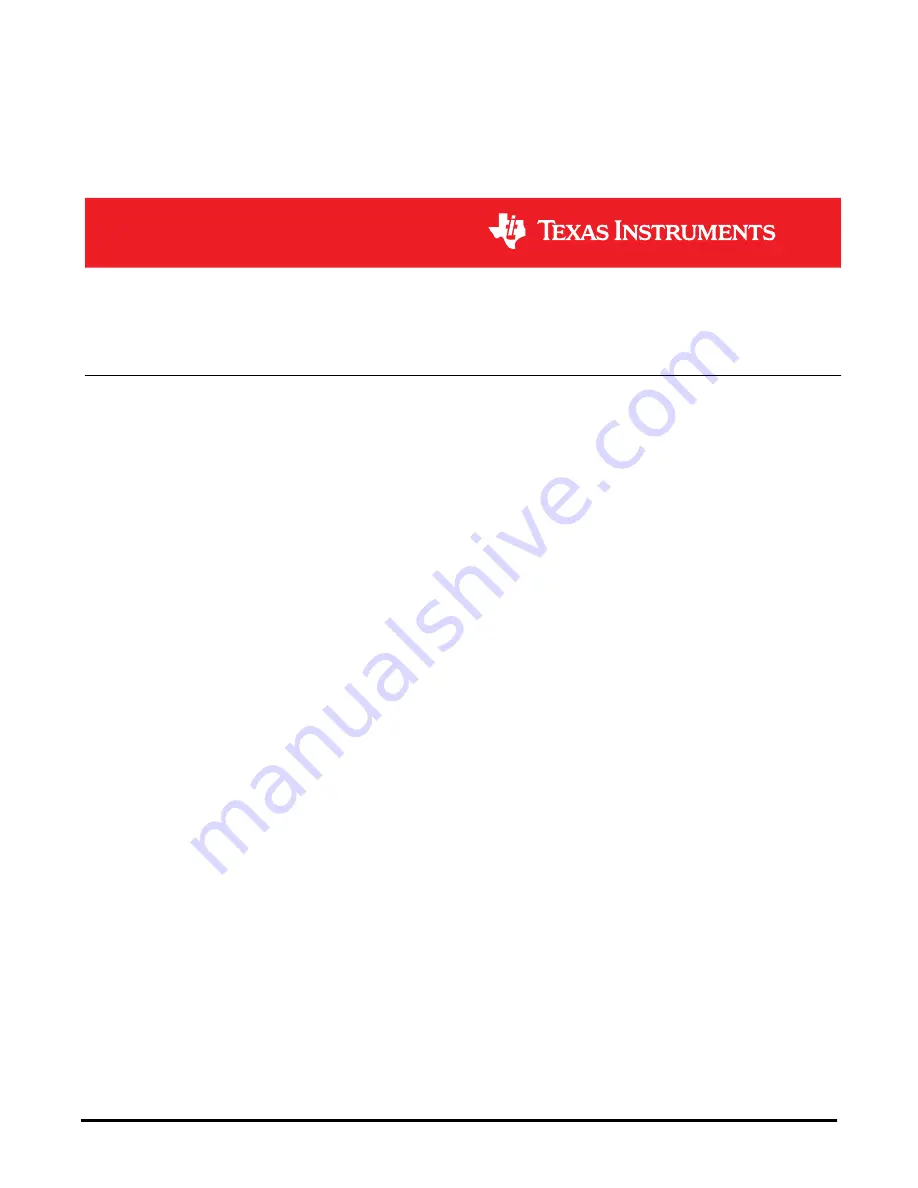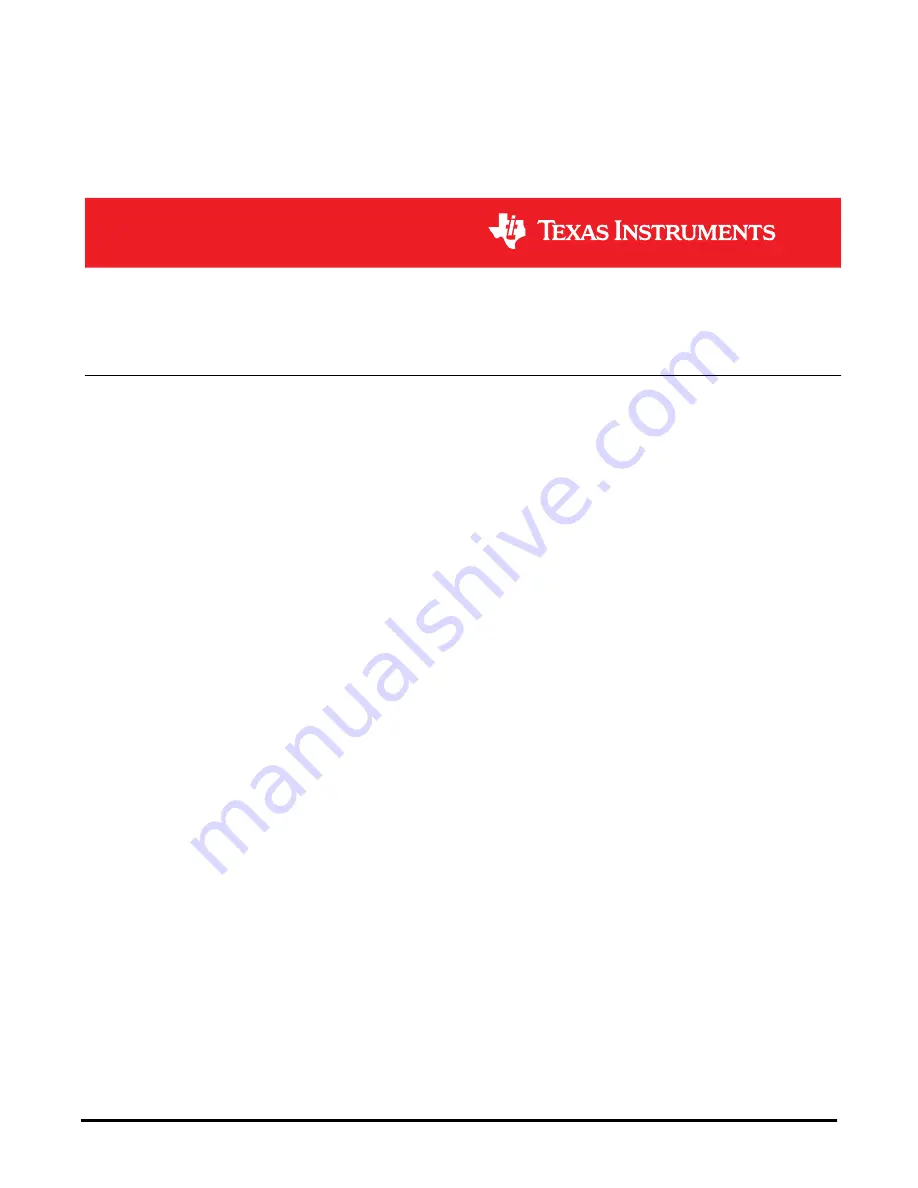
User’s Guide
TPS92520EVM-133 Dual 1.6-A Synchronous Buck
LED Driver Evaluation Module
ABSTRACT
This user's guide describes the specifications, board connection description, characteristics, operation, and use
of the
TPS92520-Q1
, dual 1.6-A synchronous buck LED driver evaluation module (EVM). A complete schematic
diagram, printed circuit board layouts, and bill of materials are included in this document.
Table of Contents
General Texas Instruments High Voltage Evaluation (TI HV EMV) User Safety Guidelines
...............................................
3
1 Description
..............................................................................................................................................................................
5
1.1 Typical Applications............................................................................................................................................................
5
1.2 Warnings............................................................................................................................................................................
5
1.3 Connector Description .......................................................................................................................................................
5
2 Performance Specifications
..................................................................................................................................................
8
3 Performance Data and Typical Characteristic Curves
........................................................................................................
9
3.1 1.5A CC BUCK SW-Node Voltage Waveform....................................................................................................................
9
3.2 Start-up Waveforms.........................................................................................................................................................
10
3.3 PWM Dimming.................................................................................................................................................................
10
4 Schematic, PCB Layout, and Bill of Materials
...................................................................................................................
10
4.1 Schematic.........................................................................................................................................................................
11
4.2 Layout..............................................................................................................................................................................
13
4.3 Bill of Materials.................................................................................................................................................................
16
5 Software
.................................................................................................................................................................................
19
5.1 Demonstration Kit Software Installation for LEDMCUEVM-132 Board............................................................................
19
5.2 Step-by-Step Installation Instructions...............................................................................................................................
19
5.3 Installation Error Recovery...............................................................................................................................................
29
5.4 Checking for Updates.......................................................................................................................................................
30
6 TPS92520EVM-133 Power UP and Operation
.....................................................................................................................
34
6.1 MCU Control Window.......................................................................................................................................................
37
6.2 SPI Command Window....................................................................................................................................................
38
6.3 Watchdog Window...........................................................................................................................................................
40
6.4 GUI Devices Window.......................................................................................................................................................
42
6.5 Limp Home Mode Window...............................................................................................................................................
49
List of Figures
Figure 1-1. Connection Diagram of Computer, USB Cable, LEDMCUEVM-132, and TPS92520EVM-133. ..............................
5
Figure 4-1. TPS92520EVM-133 Schematic - Page 1................................................................................................................
12
Figure 4-2. TPS92520EVM-133 Schematic - Page 2................................................................................................................
12
Figure 4-3. TPS92520EVM-133 Assembly Drawing..................................................................................................................
13
Figure 4-4. TPS92520EVM-133 Top Layer and Top Overlay (Top View)...................................................................................
14
Figure 4-5. TPS92520EVM-133 Inner-Layer 1..........................................................................................................................
14
Figure 4-6. TPS92520EVM-133 Inner-Layer 2..........................................................................................................................
15
Figure 4-7. TPS92520EVM-133 Bottom Layer and Bottom Overlay (Bottom View)..................................................................
15
Figure 5-1. Setup Screen 1........................................................................................................................................................
19
Figure 5-2. Setup Screen 2........................................................................................................................................................
20
Figure 5-3. Setup Screen 3........................................................................................................................................................
20
Figure 5-4. Setup Screen 4........................................................................................................................................................
21
Figure 5-5. Setup Screen 5........................................................................................................................................................
21
www.ti.com
Table of Contents
SLUUCC4 – OCTOBER 2020
Submit Document Feedback
TPS92520EVM-133 Dual 1.6-A Synchronous Buck LED Driver Evaluation
Module
1
Copyright © 2020 Texas Instruments Incorporated