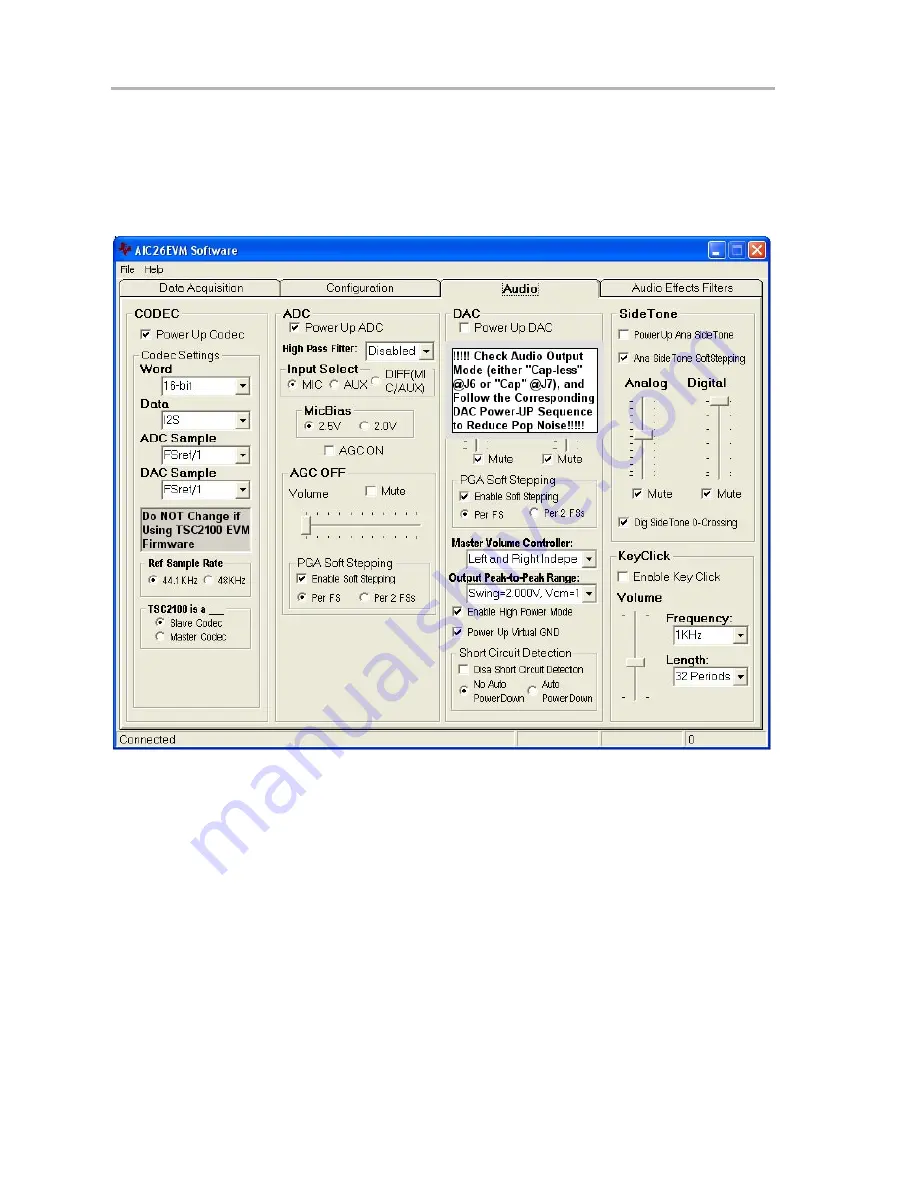
Program Description
3-16
3.5.3
Audio Screen
The audio functions of the AIC26 can be accessed using the Audio screen
(besides the programmable PLL which is on the configuration screen) as
shown in Figure 3−6.
Figure 3−6. Audio Screen
Содержание TLV320AIC26EVM
Страница 12: ...1 4 THIS PAGE INTENTIONALLY LEFT BLANK ...
Страница 15: ...Quick Start 2 3 Getting Started Figure 2 1 Default Software Screen ...
Страница 16: ...2 4 THIS PAGE INTENTIONALLY LEFT BLANK ...
Страница 26: ...Program Description 3 10 Figure 3 1 Data Acquisition Screen With ADC Registers Reading ...
Страница 27: ...Program Description 3 11 Operation Figure 3 2 Data Acquisition Screen with Audio Registers Reading ...
Страница 28: ...Program Description 3 12 Figure 3 3 Data Acquisition Screen With Boost Filter Parameters ...
Страница 37: ...3 21 Operation THIS PAGE INTENTIONALLY LEFT BLANK ...
Страница 39: ...Component Locations 4 2 4 1 Component Locations ...















































