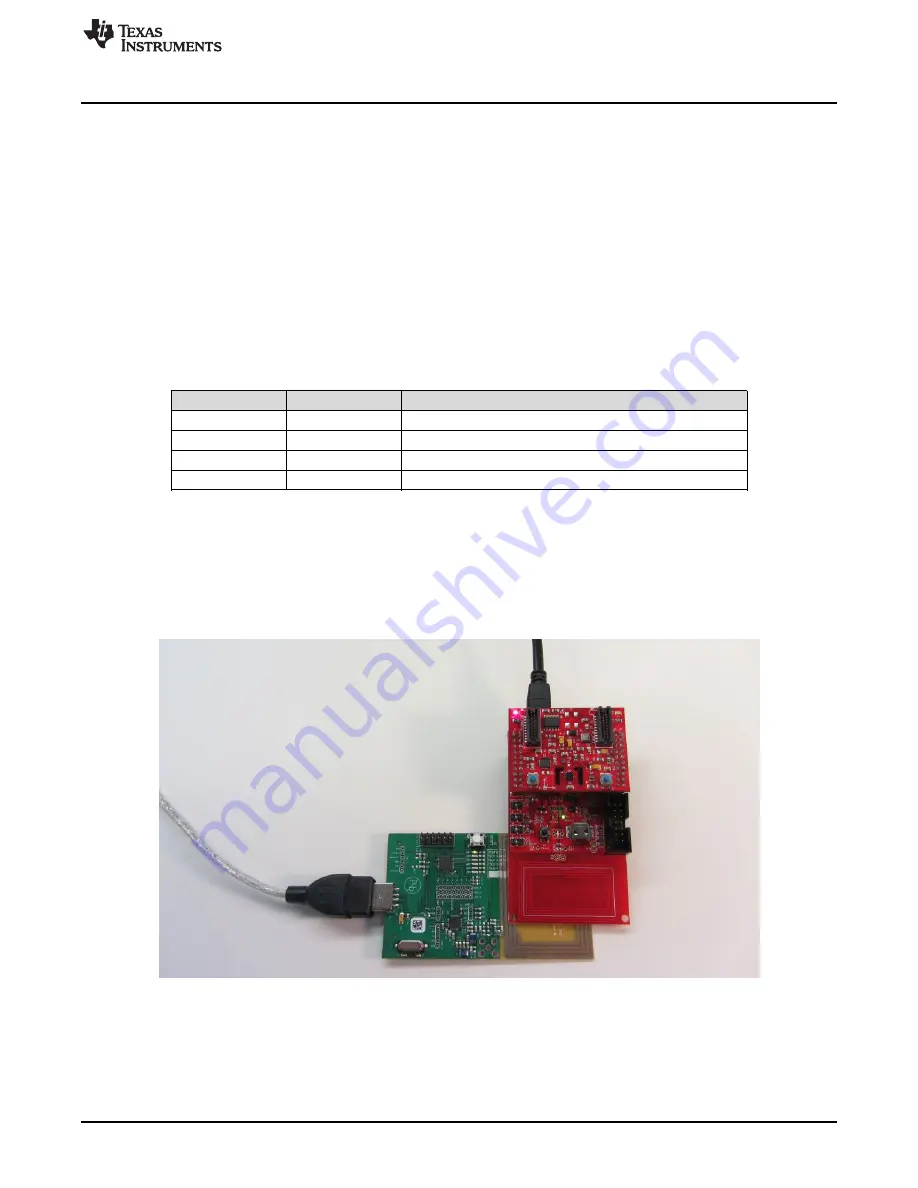
Setup of Demo System
5
Setup of Demo System
The following sections describe how to setup a demo with and without the Sensor Hub BoosterPack, and
also for custom configuring and operation of the device.
5.1
Set up the RF430FRL152HEVM With Sensor Hub Demo Using the PC
This section describes how to setup and run the Sensor Hub BoosterPack demo. With this setup, the
RF430FRL152HEVM samples over I
2
C three different sensors on the SensorHub BoosterPack. They are
temperature and humidity (SHT21) and a light sensor (ISL29023). After collecting the samples, the data is
transmitted over RF to the TRF7970AEVM which reports them to the PC application. Finally the results
are plotted on the graphs.
1. Connect the TRF7970AEVM to the PC with a USB cable.
2. On the RF430FRL152HEVM, use a pencil or pen to position the switches as shown in
Table 2. Switch Positions For Sensor Hub Operation
Switch ID
Position
Comment
S6
Supply
This will source power from the USB cable
S5
0
Does not matter what state this switch is in
S4
0
Does not matter what state this switch is in
S3
M
Device starts in I
2
C/SPI master mode
3. Attach the Sensor Hub BoosterPack on top of the RF430FRL152HEVM. Make sure that the orientation
is correct (see
4. Connect the RF430FRL152HEVM to the PC using the provided USB cable. Note that this USB
connection is only for the power supply, and no data is passed through it.
5. Position the RF430FRL152HEVM antenna on the antenna portion of the TRF7970AEVM as shown in
. It is recommended to have an insulator between the two antennas or to hold them at a
distance from each other to prevent any short circuits.
Figure 14. BoosterPack Configuration
6. Open the RF430FRL15xH GUI Interface application by going to the Start menu
→
All Programs
→
Texas
Instruments
→
RF430FRL152H GUI .
7. Click the "Connect to TRF7970AEVM" button on the bottom of the window.
8. A few seconds after you click the "Connect" button, the label next to the button should show
"Connected to TRF7970AEVM on COMx". If this is not shown, then a connection has not been made.
19
SLAU607 – December 2014
RF430FRL152HEVM User's Guide
Copyright © 2014, Texas Instruments Incorporated




























