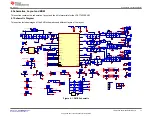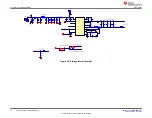Figure 4-1. GUI Front Page
The EVM can be configured in the configuration page shown in
. By default, all the configuration
registers are locked and CRC protected. Clicking the
Unlock registers
check box on the Configuration Page will
automatically write REGISTER_LOCK_STATUS =0x9B to unlock the configuration registers for write operation.
CRC can be disabled by writing CONFIG_CRC_EN = 0h through Console window (Options → Show Console) or
GUI Register Map Page. For example, output voltages, startup and shutdown delays and peak current limits can
be changed for each buck converter.
Figure 4-2. GUI Configuration Page
In the register map page shown in
, registers can be read or written to.
Getting Started
8
LP877451Q1EVM Evaluation Module
Copyright © 2021 Texas Instruments Incorporated