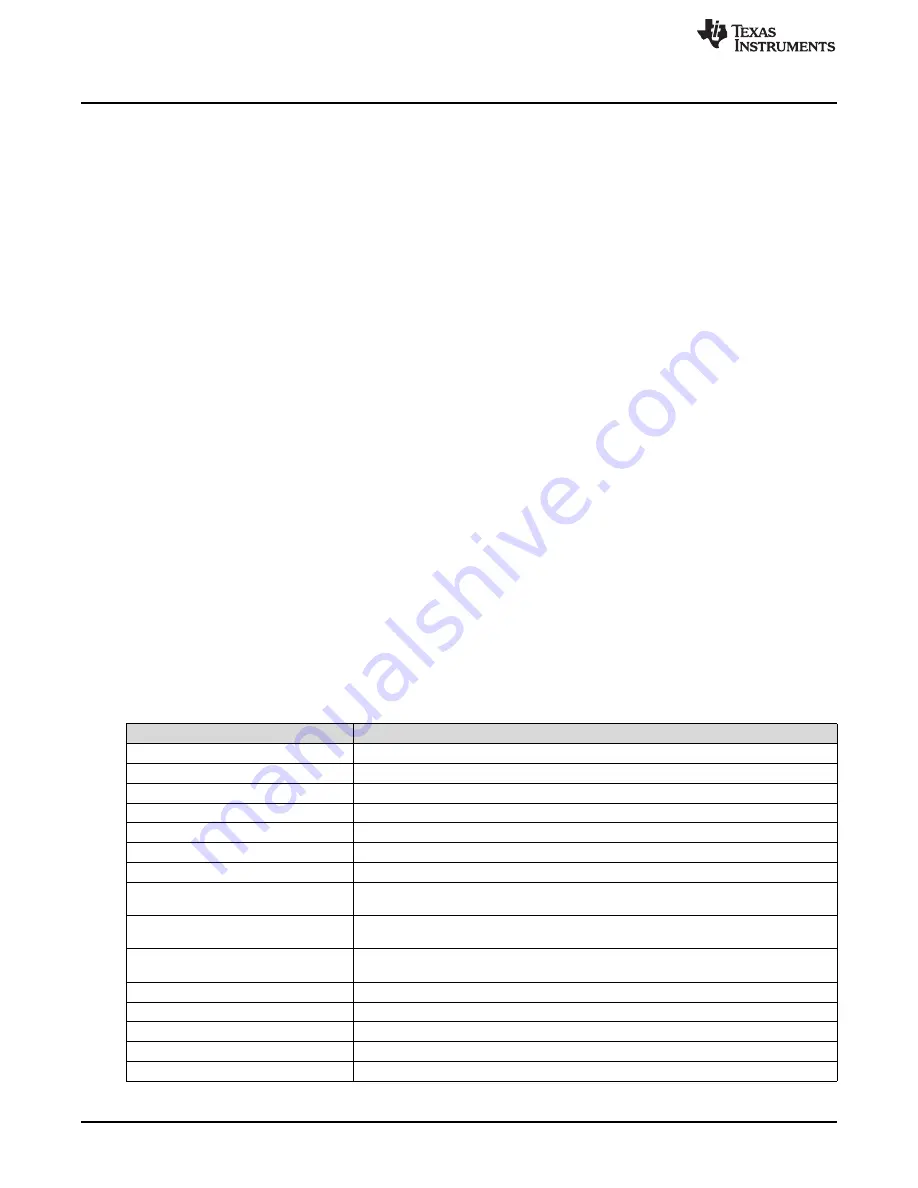
Introduction
110
SWRU455A – February 2017 – Revised March 2017
Copyright © 2017, Texas Instruments Incorporated
File System
8.1
Introduction
This chapter describes the capabilities of the file system and the host interface, and provides usage
recommendation.
The SimpleLink Wi-Fi device maintains a nonvolatile file system which stores the data on an external
serial flash (through SPI). The file system provides the ability to organize data and access resources using
a simple host interface. In addition, the file system is used to store the networking subsystem
configuration. The need for secure storage is a major factor in the IoT world, where devices are more
vulnerable to security attacks. The SimpleLink Wi-Fi device provides a file system with security features
that protects the device from cloning. Secure files are kept encrypted on the external storage device
(external SFLASH). File authentication is also supported.
The SimpleLink Wi-Fi networking subsystem uses the file system to store the system configuration files
and for storing the service pack. The CC3220 device uses the storage to store the host application.
The file system provides features to protect the stored files from manipulation by unknown or malicious
users, such that the files cannot be read or modified freely by third parties.
In addition, the SimpleLink Wi-Fi device supports cloning protection; moving or cloning a SFLASH that
was written by one device to other does not work . One device cannot use a file system or read secure
files created by another device.
File integrity monitoring is an internal process that performs the act of validating the integrity of the file
system and stored files, using a verification method between the current file state and the known, good
baseline. This comparison method involves calculating a known cryptographic checksum of the original
baseline of the file, and comparing it with the calculated checksum of the current state of the file.
The SimpleLink internal process for software tamper detection monitors the use of the file and detects
attempts to tamper the file system; it detects operations such as accessing a file without the correct
credentials, or writing a file by an unauthenticated user.
The SimpleLink Wi-Fi device also provides a recovery mechanism; it enables to rollback the system
configuration to the factory settings.
8.2
Key Features
lists the key security features.
Table 8-1. Key Features
Feature
Description
Maximum number of files
240 (50 files should be reserved for system files)
Maximum file size
Unlimited
Maximum file name length
180 bytes
Maximum SFLASH size
16 MB
Type of files
Regular, secure, authenticate
File functions
Create, open for write, open for read, rename a file, get file information
Get a files list
Retrieves the file list and attributes
Get storage usage
Retrieve general information regarding the storage status: free space, allocated space,
number of security alerts.
File commit/rollback
Methods for downloading a single file and in case of failure rollback to the former file
image
Bundle commit/rollback
Methods for downloading a group of files and in case of failure rollback all the files (as
single transaction) to the former files image
Programming
The method to first install the device with the required configuration and files.
Programming by third party
Program the SFLASH and assemble it to the device
Restore to factory image/defaults
Return to the programmed image
Security alerts
Development/production format
Option to create a development image which can run on specific MAC.
















































