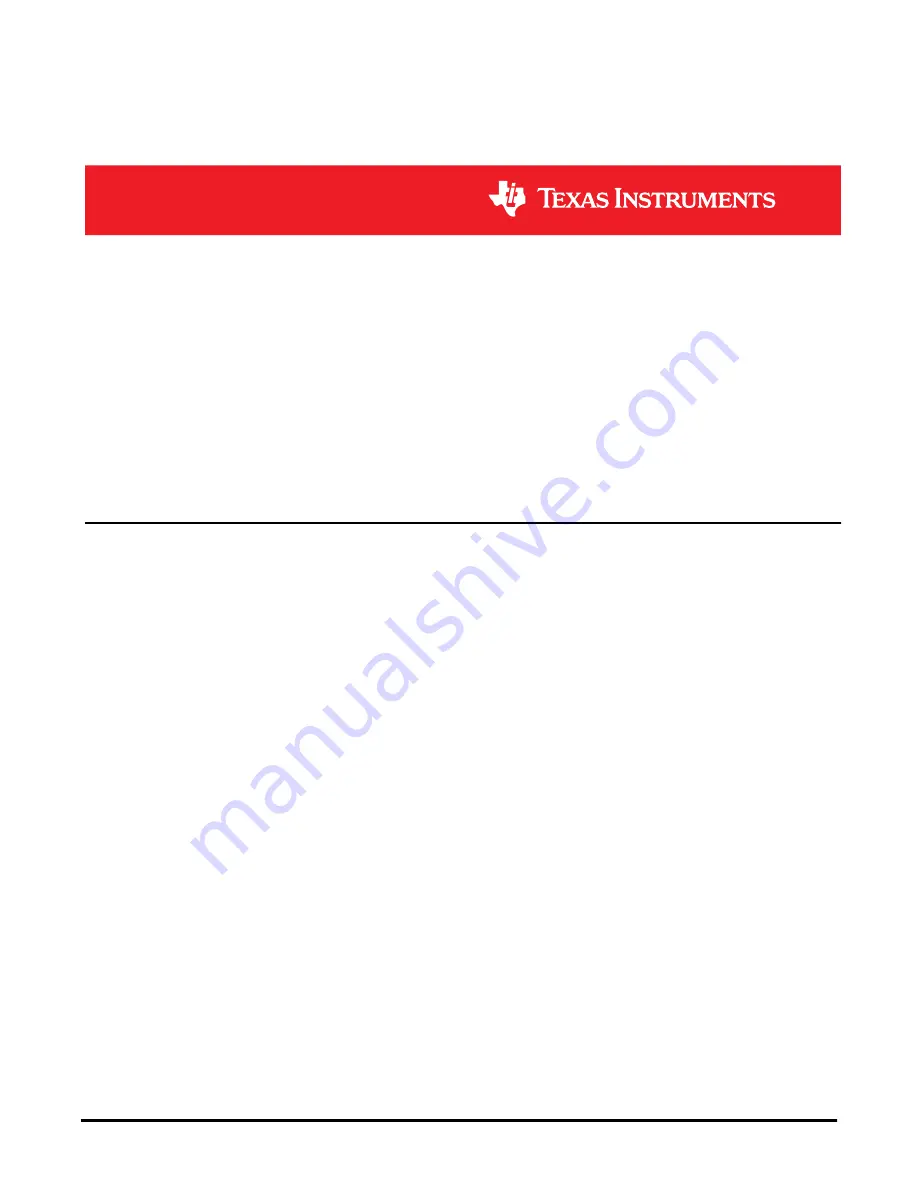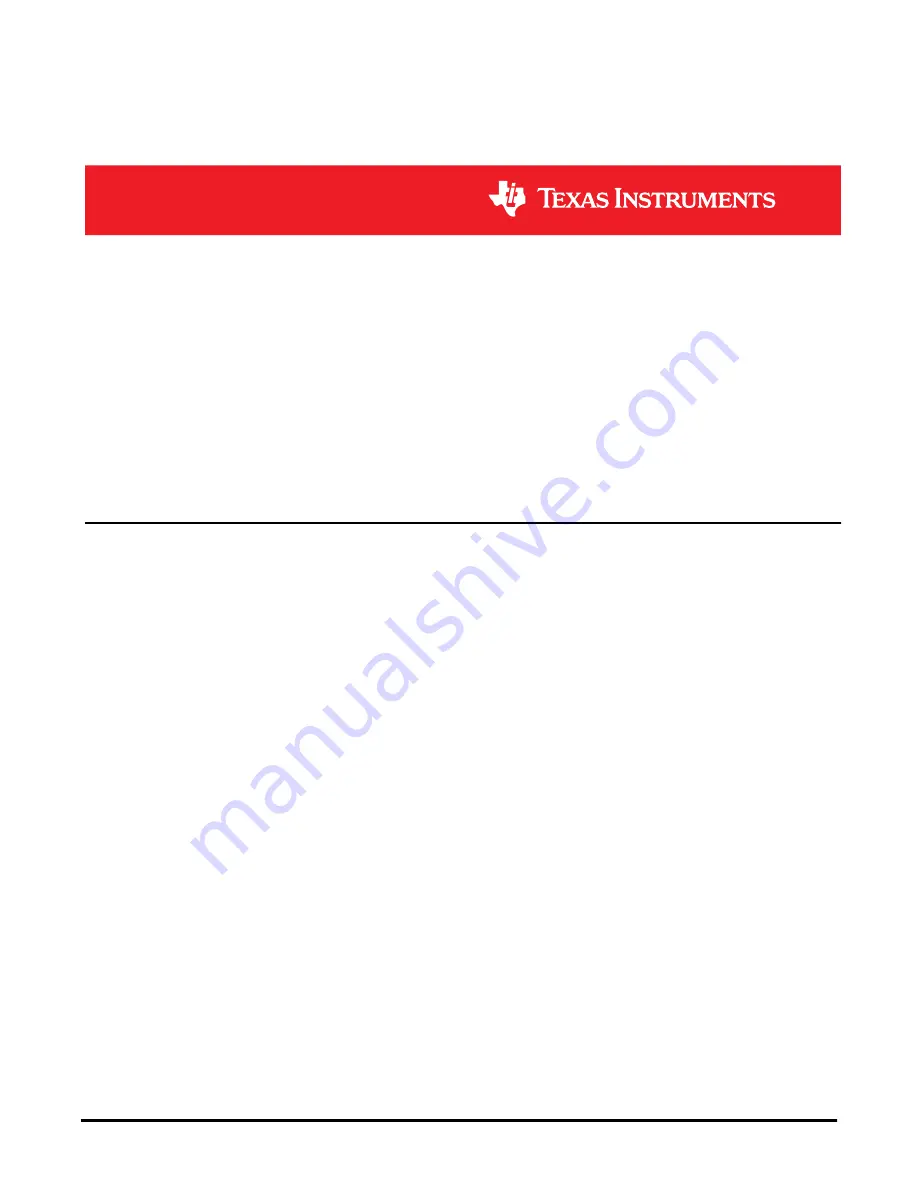
User’s Guide
BQ76942 Evaluation Module
Matt Sunna
ABSTRACT
The BQ76942EVM evaluation module (EVM) is a complete evaluation system for the BQ76942, a 3-cell to 10-
cell Li-Ion battery monitor integrated circuit. The EVM consists of a BQ76942 circuit module which is used for
simple evaluation of the BQ76942 monitor function. The circuit module includes one BQ76942 integrated circuit
(IC), sense resistor, thermistors, power FETs, and all other onboard components necessary to protect the cells
from overcharge, over discharge, short circuit, overcurrent discharge, over temperature and under temperature
in a 10-series cell Li-Ion or Li-Polymer battery pack. The circuit module connects directly across the cells in a
battery, or can be connected with a power supply and the included cell simulator resistors. With the on-board
interface or compatible external interface board and Microsoft
®
Windows
®
based PC graphical user interface
(GUI) software, the user can view the device registers, evaluate voltage, current and temperature accuracy,
perform calibration, adjust protection limits and enable FET control outputs.
space
Table of Contents
1 Features
...................................................................................................................................................................................
3
1.1 Kit Contents........................................................................................................................................................................
3
1.2 Ordering Information..........................................................................................................................................................
3
1.3 BQ76942 Circuit Module Performance Specification Summary.........................................................................................
3
1.4 Required Equipment..........................................................................................................................................................
3
2 BQ76942 EVM Quick Start Guide
..........................................................................................................................................
4
2.1 Before You Begin...............................................................................................................................................................
4
2.2 Quick Start..........................................................................................................................................................................
4
3 Battery Management Studio Software
..................................................................................................................................
7
3.1 System Requirements........................................................................................................................................................
7
3.2 Installing BQStudio.............................................................................................................................................................
7
3.3 BQ769x2 bqz File Installation............................................................................................................................................
7
3.4 BQStudio Operation and Registers View...........................................................................................................................
7
3.5 Commands.......................................................................................................................................................................
11
3.6 Data Memory....................................................................................................................................................................
11
3.7 Calibration........................................................................................................................................................................
13
3.8 Command Sequences......................................................................................................................................................
15
4 BQ76942 Circuit Module Use
...............................................................................................................................................
17
4.1 Cell Simulator...................................................................................................................................................................
17
4.2 Evaluating with Load Current...........................................................................................................................................
17
4.3 Evaluating Charge and Discharge Currents.....................................................................................................................
17
4.4 Evaluating with Simulated Current...................................................................................................................................
18
4.5 Reducing the Cell Count..................................................................................................................................................
19
4.6 Connecting Cells..............................................................................................................................................................
19
4.7 Connecting to a Host........................................................................................................................................................
20
4.8 Hardware Configuration...................................................................................................................................................
21
4.9 Configuration Register Programming...............................................................................................................................
22
5 BQ76942EVM Circuit Module Physical Construction
........................................................................................................
23
5.1 Board Layout....................................................................................................................................................................
23
5.2 Bill of Materials.................................................................................................................................................................
31
5.3 REACH Compliance.........................................................................................................................................................
38
www.ti.com
Table of Contents
SLUUC32A – NOVEMBER 2019 – REVISED OCTOBER 2020
Submit Document Feedback
BQ76942 Evaluation Module
1
Copyright © 2020 Texas Instruments Incorporated