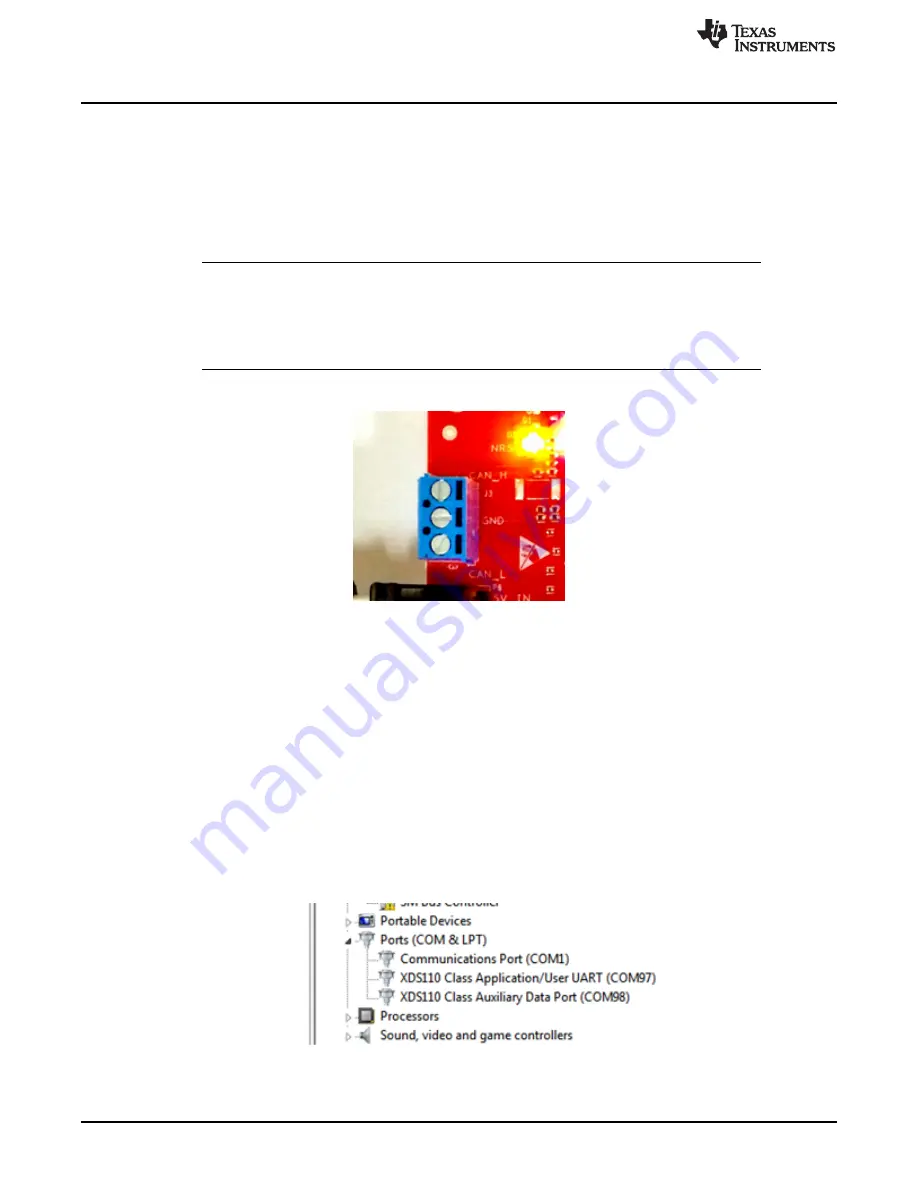
Hardware
10
SWRU521C – May 2017 – Revised May 2020
Copyright © 2017–2020, Texas Instruments Incorporated
IWR1642 Evaluation Module (IWR1642BOOST) Single-Chip mmWave
Sensing Solution
2.3.3
CAN Interface Connector
The J3 connector provides the CAN_L and CAN_H signals from the onboard CAND transceiver
(TCAN1042HGVDRQ1). These signals can be directly wired to the CAN bus.
Because the digital CAN signals (Tx and Rx) are muxed with the SPI interface signals on the IWR device,
one of the two paths must be selected. In the Rev A of the board, to enable the CAN interface, R11 and
R12 resisters must be populated with 0
Ω
; R4, R6, R28, and R63 resistors must be removed to disconnect
the SPI path. In the Rev B board, this is done by placing the switch S2 on the "CAN" position.
NOTE:
For CAN use, a modification is needed along with the S2 position:
•
Remove R11
•
Connect U3-1 to U14-12 CAN_Tx
•
Remove R12
•
Connect U3-4 to U14-9 CAN_Rx
shows the CAN connector.
Figure 7. CAN Connector
2.4
PC Connection
The connectivity is provided through the micro USB connector over the onboard XDS110
(TM4C1294NCPDT) emulator. This connection provides the following interfaces to the PC:
•
JTAG for Code Composer Studio™ (CCS) connectivity
•
UART1 for flashing the onboard serial flash, downloading FW through Radar Studio, and getting
application data sent through the UART
•
MSS logger UART (can be used to get MSS code logs on the PC)
When the USB is connected to the PC, the device manager should recognize the following COM ports,
shown in
:
•
XDS110 Class Application/User UART – UART1 port
•
XDS110 Class Auxiliary Data Port – MSS logger port
Figure 8. COM Ports










































