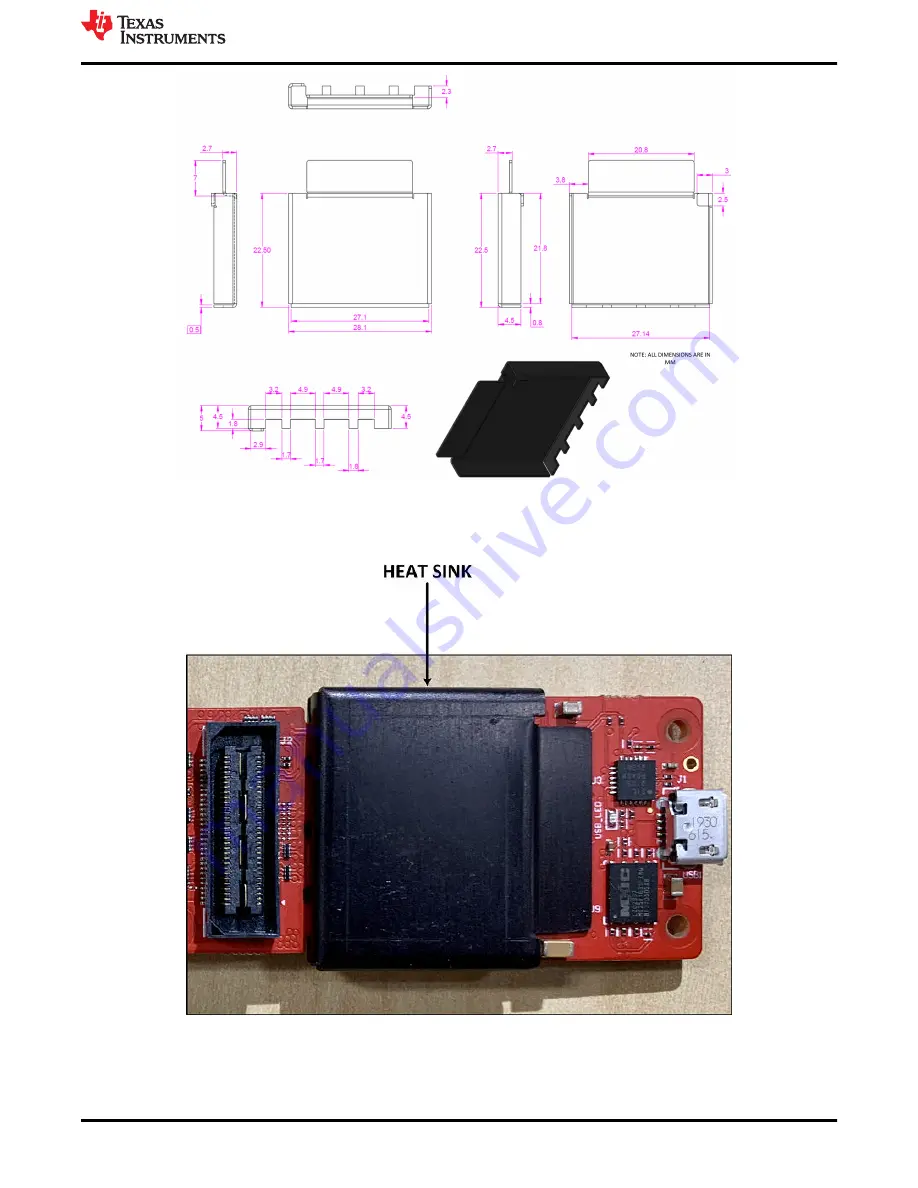
Figure 2-5. Heat Sink CAD Drawing
Application of the heat sink is shown in
Figure 2-6
.
Figure 2-6. Heat Sink Placement
www.ti.com
Hardware
SPRUIX8 – MARCH 2021
Submit Document Feedback
AWR1843AoP EVM User’s Guide
7
Copyright © 2021 Texas Instruments Incorporated