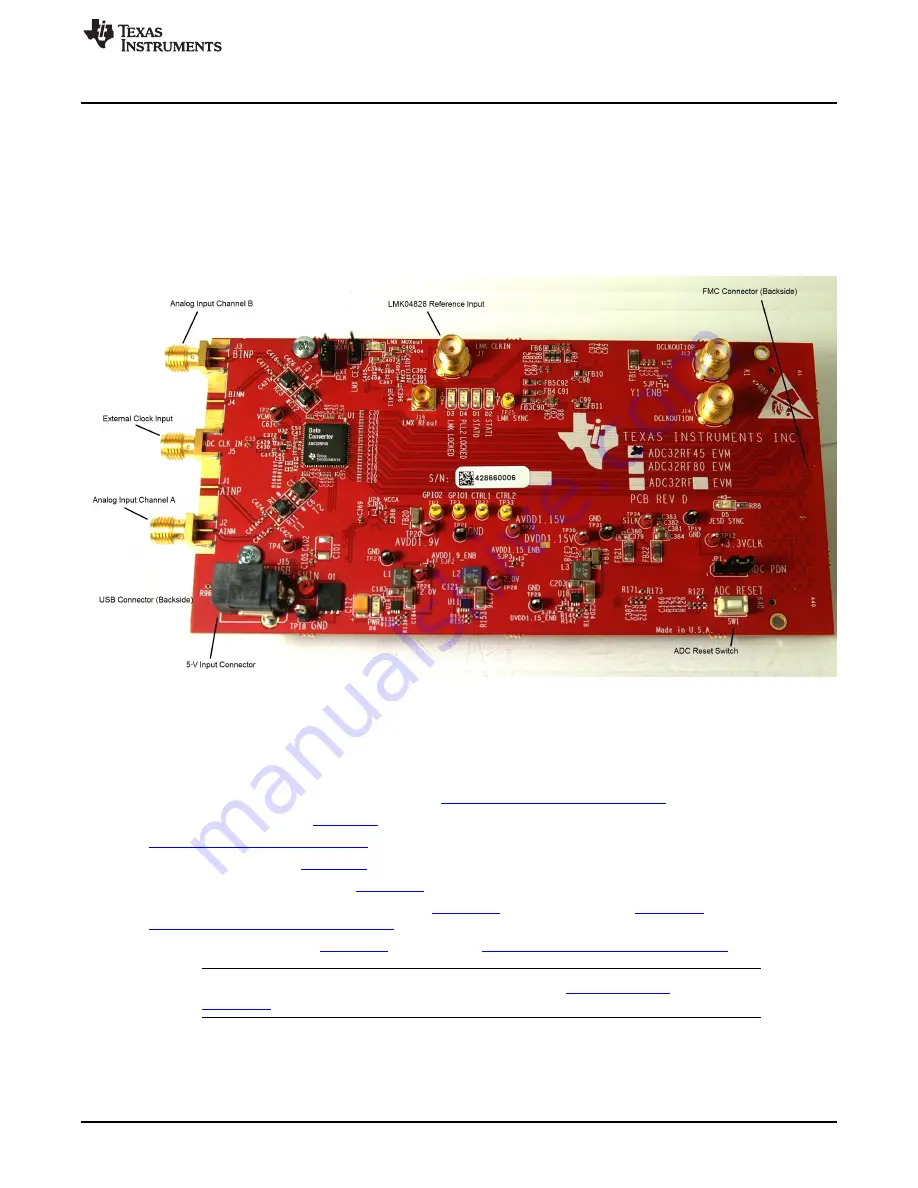
Overview
3
SLAU620A – April 2016 – Revised May 2016
Copyright © 2016, Texas Instruments Incorporated
ADC32RF45/RF80 EVM Quick Startup Guide
•
ADC32RFxx EVM SPI GUI
The following software is required to operate the TSW14J56EVM and available online. See the
section for links.
•
High Speed Data Converter Pro software, version 4.2 or higher
1.3
Evaluation Board Feature Identification Summary
The EVM features are labeled in
Figure 1. EVM Feature Locations
1.4
References
Use the following links to available documentation and software:
•
ADC32RFxx EVM software, available from:
•
ADC32RF45 datasheet (
)
•
•
LMK04828 datasheet (
•
TSW14J56EVM User’s Guide (
)
•
High Speed Data Converter Pro software (
) and User's Guide (
), available at
www.ti.com/tool/dataconverterpro-sw
•
HSDC Pro GUI Updates (
), available at
www.ti.com/tool/dataconverterpro-sw
NOTE:
The EVM schematics, layout, and BOM are available on the
tool page on


















