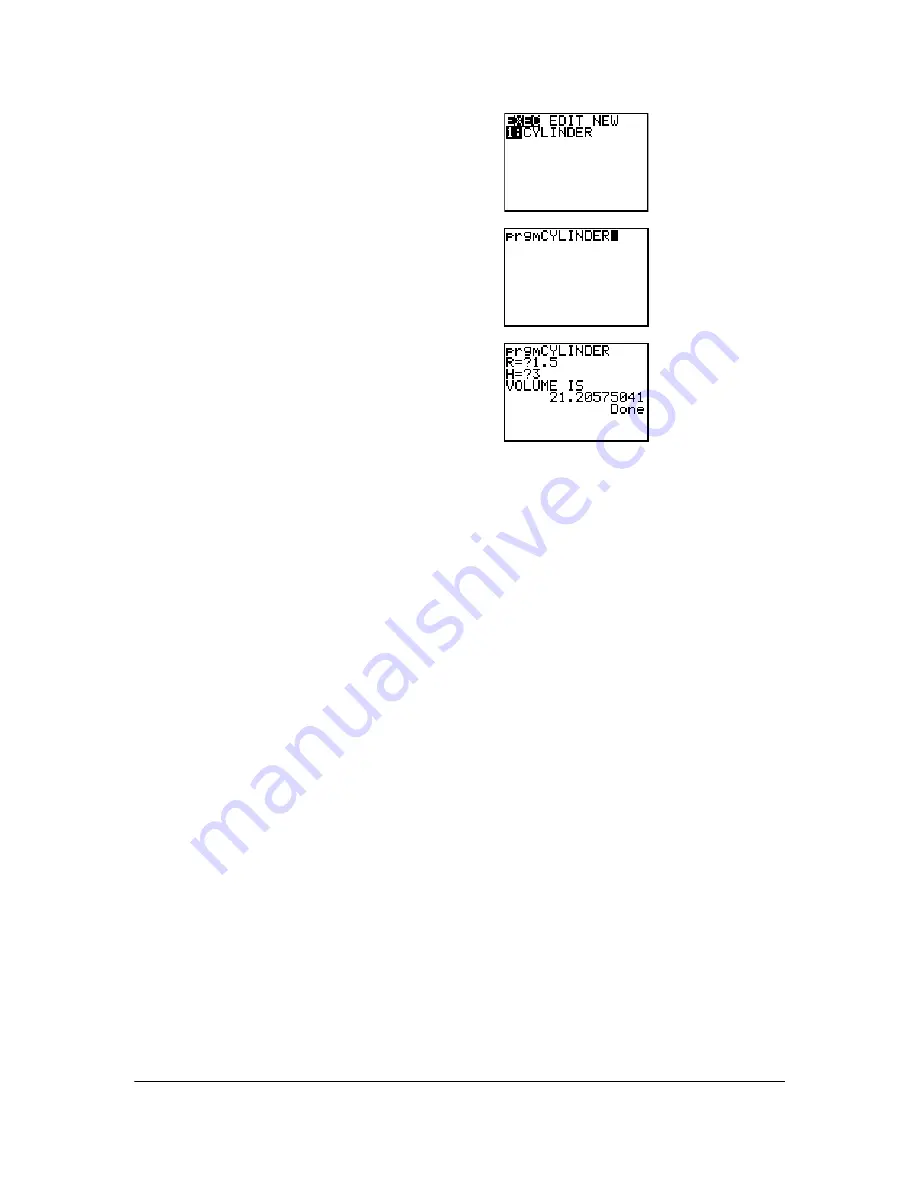
Chapter 16: Programming
276
Creating and Deleting Programs
What Is a Program?
A program is a set of one or more command lines. Each line contains one or more instructions.
When you execute a program, the TI-84 Plus performs each instruction on each command line in
the same order in which you entered them. The number and size of programs that the TI-84 Plus
can store is limited only by available memory.
Operating Systems versions and programming
•
Programs created with OS 2.43 and earlier should run correctly but may give unexpected
results when you run them using OS 2.53MP and higher. You should test programs created
with earlier OS versions to make sure you get the desired results.
•
Programs can run in Classic or MathPrint™ mode.
•
Shortcut menus are available wherever the MATH menu can be accessed.
•
MathPrint™ templates are not available for programs. All input and output is in Classic format.
•
You can use fractions in programs, but you should test the program to make sure that you get
the desired results.
•
The spacing of the display may be slightly different in MathPrint™ mode than in Classic mode.
If you prefer the spacing in Classic mode, set the mode using a command in your program.
Screen shots for the examples in this chapter were taken in Classic mode.
•
Stat Wizards are available only for syntax help for functions in the DISTR DISTR menu and the
seq( function (sequence) in the LIST OPS menu. Run the Catalog Help application for more
syntax help when programming.
7. Press
to display the
PRGM EXEC
menu. The
items on this menu are the names of stored
programs.
8. Press
Í
to paste
prgmCYLINDER
to the current
cursor location. (If
CYLINDER
is not item
1
on your
PRGM EXEC
menu, move the cursor to
CYLINDER
before you press
Í
.)
9. Press
Í
to execute the program. Enter
1.5
for
the radius, and then press
Í
. Enter
3
for the
height, and then press
Í
. The text
VOLUME IS
,
the value of
V
, and
Done
are displayed.
Repeat steps 7 through 9 and enter different
values for
R
and
H
.
















































