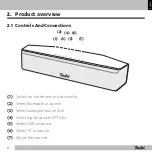23
English
3.1 TV set
If your TV is equipped with an ARC capable HDMI jack, connect it via the HDMI
jack. You will need an ARC capable HDMI cable for this.
The ARC (audio return channel) HDMI function plays the television audio via
HDMI. With some TV sets, this function must be activated in the menu and in
most cases, only one HDMI connection is ARC capable (see the user manual for
the TV set).
If your TV set does not support the ARC HDMI function, you can also connect it
to the analogue (AUX IN) or optical-digital (OPTICAL) input.
3.2 Analogue source
You can connect a source device with analogue sound (e.g. a CD player or TV
set) to the AUX IN jack. You will need a stereo cable with a 3.5 mm jack plug to
do so.
3.3 Optical-digital source
You can connect the optical digital sound output of a source device to the
OPTICAL jack. You will need an optical cable with a TOSLINK plug for this. Your
source device requires either an optical 3.5 mm plug or also a TOSLINK plug.
3. Connecting