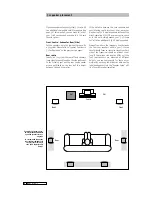Technical Specifications and Operating Manual
9
· System 5
Connecting
System 5 can be connected to any current Dolby
Digital/DTS 5.1/6.1/7.1 AV receiver/amplifier for a
5.1 configuration with an active subwoofer. If your
AV receiver is 6.1/7.1, do not connect the Rear
Centre Out(s). To take full advantage of a 7.1 re-
ceiver, you require additional speakers (see page
5). Use two of these speakers for a 7.1 setup. An-
other option is to use two S 500 D dipole speakers
(also for 7.1 mode).
If your receiver is 5.1, connect the front, centre
and rear speakers as shown in the diagram.
1. Connect the “Line In” input of the subwoofer to
the “Sub Out” (or similarly named) output of your
AV receivers using a mono RCA cable.
Important!
For a 7.1 setup, connect the
additional two L/R rear centre
speakers to the L/R Rear Centre
Outs of the 7.1 AV receiver.
AV receiver
Speaker output
Teufel
connection panel
Front, centre and rear speakers
Fig. 1: Connecting a S 500 FCR / S 500 D speaker
Fig. 2a: Connecting the speakers to an AV surround receiver
(example: 5.1 Cinema Set with interconnected
subwoofers).
There is one method of connecting the subwoofers with the AV receiver.
S
S
S
S
S
S
0
Speaker loads
Note that these speaker load
values are given under the as-
sumption that the
AV receiver filters out any
potentially damaging bass
content before transmitting
the audio signals to the
satellite speakers.