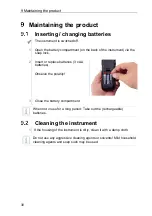11 Tips and assistance
33
Question
Possible cause
Possible solution
Display: OTA Fail
The update process
"over the air" of the
measuring instrument
could not be completed
successfully.
Restart the measuring
instrument and testo
Smart App and check
the Bluetooth
®
connection.
Display: APP Lost
Connection to the testo
Smart App was
interrupted. Keys are
locked for 3 s.
Restart the measuring
instrument and testo
Smart App and check
the Bluetooth
®
connection.
If we have not been able to answer your question: please contact your local
dealer or Testo Customer Service. See the back of this document or the
www.testo.com/service-contact web page for contact details.
Accessories and spare parts
Description
Order no.
Bluetooth
®
/IRDA printer
0554 0621
For a complete list of all accessories and spare parts, please refer to the product
catalogues and brochures or visit our website www.testo.com