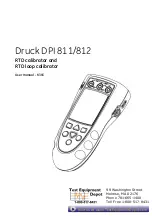[EN] English -
3
K345 Issue 4
To start - Power on or off
To turn the instrument on or off, press
❍
(A1 - item [1]). The
instrument does a self test and then shows the applicable
data.
When the power is off, the last set of configuration options
stays in memory. Refer to “Maintenance”.
To start - Set up the basic operation
Use the
Set Up
menu to set up the basic operation of the
instrument.
If there is additional data for a menu option, select
Settings
(
■
■
) to see the values that are set up. If
necessary, adjust the values.
Table 1:
Menu options - Set Up
To start - Select a task (Measure and/or simulate)
When the instrument is set up (Table 1), use the
Select Task
menu to select the applicable task.
In Table 2/3, IDOS is a Universal Measurement Module
(UMM). If you attach a UMM to the communications port
(A1 - item [9]), the
Select Task
menu shows the applicable
IDOS options.
Table 2:
Menu options - Select Task
Table 3 shows all the one and two function operations that
are available. If you attach a UMM, you can only use the
options that include IDOS.
Table 3:
Permitted 1 and 2 function operations
1
Menu:
Select Task
2
3
Menu:
Set Up
4
5
▲
▼
▲
▼
[
✓
]/[ ]
Options
(If applicable)
Description
DPI 812 only. To add a series resistor into the mA
circuit. You can then use this instrument together
with a HART
®
communicator to set up and
calibrate HART
®
devices.
... Scale To select the applicable international temperature
scale: IPTS 68 or ITS 90.
To select and set up the backlight fa timer.
Additional data: Select Settings
(
■
■
)
To select and set up the power off fa timer.
Additional data: Select Settings
(
■
■
)
To show the battery level (%).
To set the display contrast (%).
▲
Increases %,
▼
decreases %
To set the time + date. The calibration facility uses
the date to give service and calibration messages.
To set the language option.
To calibrate the instrument.
Additional data: Refer to “Calibration”.
To select and show the applicable status data.
(Software Build, Calibration Due date, Serial
Number, IDOS Information).
1
Menu:
Select Task
2
3
Display:
RTD output
▲
▼
Sk1 = Edit
Sk2 = Settings
Options
(If applicable)
Description
RTD
or
Ohms
An input measurement task:
RTD - Measure RTD temperature OR
Ohms - Measure RTD resistance.
RTD or
Ohms
An output task:
RTD - Simulate RTD temperature OR
Ohms - Simulate RTD resistance.
mA
DPI 812 only. A mA measurement task.
mA(24V)
DPI 812 only. A mA measurement task + the loop
power supply is on.
DPI 812 only. A switch test.
IDOS
UMM only. An IDOS measurement task.
UPM
only. A leak test.
To set up the way the instrument works.
Additional data: Refer to: Set Up
(Table 1).
Function
RTD
RTD
Ohms
Ohms
IDOS
(1)
(1)
(1)
(1)
(1)
mA
(1) x
(2)
x
(2)
(2)
mA(24V)
(1) x
(2)
x
(2)
(2)
x
x
(2)
x
(2)
(2)
x
x
x
x
x
(2)
IDOS
(1) (2)
(2)
(2)
(2)
x
= DPI 812 only