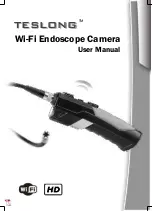Troubleshooting
T
r
o
u
b
l
e
s
h
o
o
t
in
g
14
No image or defects, noise in the image
-Check whether the probe is connected to the handle
body correctly or reconnect the probe.
-Check the battery polarity to make sure it’s correct.
-If batteries are exhausted, replace the batteries.
LED lights are dim or blink
-Batteries are Low
Shut down the device and turn on again when it’s not
functioning normally.
Forgot password
-Use a pin to press the reset key for 7 seconds to reset
the settings of the device.
The default password is 00000000
If you have two or more Wi-Fi Endoscope
devices and want to use them at the same time,
you need to make sure that all the devices have
different SSID, otherwise you’ll need to change
it manually.
Содержание WF200
Страница 1: ...Wi Fi Endoscope Camera User Manual TESLONGTM ...
Страница 2: ......
Страница 16: ... NT Nov 2015 WF200 V3 1 EN TESLONGTM ...