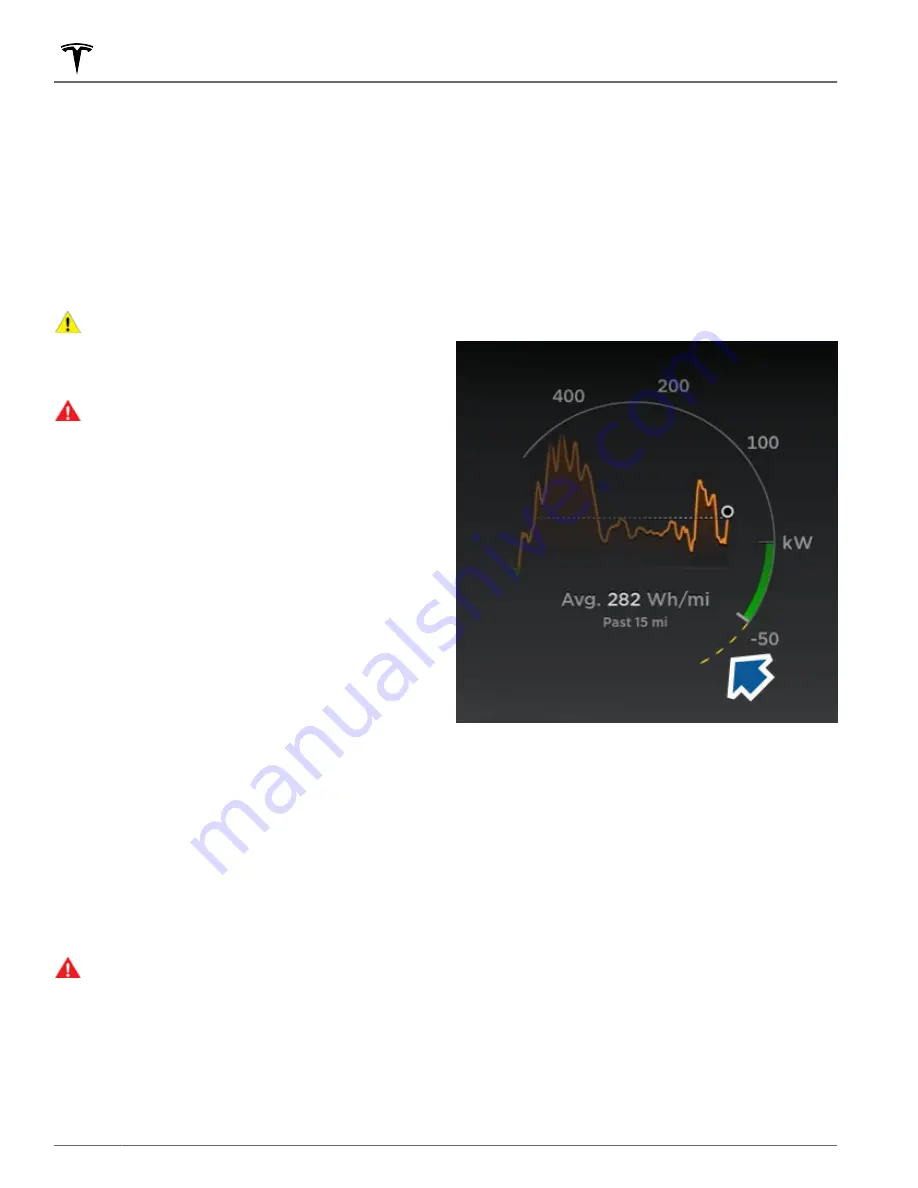
Hydraulic Fade Compensation
Model X is equipped with hydraulic fade compensation.
This assists in monitoring brake system pressure and
ABS activity for instances of reduced brake
performance. If reduced brake performance is detected
(for example, as a result of brake fade, or cold or wet
conditions), you may hear a sound, feel the brake pedal
pull away from your foot, and notice a strong increase in
braking. Brake as you normally would and continue to
press the brake pedal without releasing or pumping the
brakes.
CAUTION:
If brakes are not functioning properly,
stop the vehicle when safety permits and contact
Tesla Service. See
for information
on using the Park button to stop the vehicle in
case of emergency.
WARNING:
Always maintain a safe driving distance
from the vehicle in front of you and exercise
caution when driving conditions are hazardous.
Brake disc wiping and hydraulic fade
compensation is not a substitute for adequately
applying the brakes.
Hydraulic Boost Compensation
Model X is equipped with a brake booster that activates
the brakes when the brake pedal is pressed. Hydraulic
boost compensation provides mechanical assistance if
the brake booster fails. If a brake booster failure is
detected, the brake pedal feels stiffer to press and you
may hear a sound when you press the brake pedal. To
stop Model X, apply steady force to the brake pedal
without releasing or pumping. Drive cautiously and
maintain a safe distance from other road users—brake
pedal responsiveness and braking performance may be
degraded.
Regenerative Braking
Whenever Model X is moving and your foot is off the
accelerator, regenerative braking slows down Model X
and feeds any surplus energy back to the Battery.
By anticipating your stops and reducing or removing
pressure from the accelerator pedal to slow down, you
can take advantage of regenerative braking to increase
driving range. Of course, this is no substitute for regular
braking when needed for safety.
WARNING:
In snowy or icy conditions Model X
may experience traction loss during regenerative
braking, particularly when in the
Standard
setting
and/or not using winter tires. Tesla recommends
using the
Low
setting (see
) in snowy or icy
conditions to help maintain vehicle stability.
The Energy app displays real-time feedback on the
amount of energy being gained by regenerative braking.
You can also display the power meter on either side of
the instrument panel by choosing
Energy
using the
scroll button on the steering wheel (see
The amount of energy fed back to the Battery using
regenerative braking can depend on the current state of
the Battery. For example, regenerative braking may be
limited if the Battery is already fully charged or if the
ambient temperature is too cold.
NOTE:
If regenerative braking is limited, a dashed yellow
line displays on the power meter.
To Set the Regenerative Braking Level
NOTE:
The regenerative braking setting is not available
on all vehicles.
You can use the touchscreen to change the level of
regenerative braking:
1. Touch
Controls
>
Pedals & Steering
>
Regenerative
Braking
.
2. Choose from two levels:
◦
Standard
: Provides the maximum amount of
regenerative braking. When you release the
accelerator, Model X slows down, reducing the
need to use the brakes.
◦
Low
: Limits regenerative braking. When you
release the accelerator, Model X takes longer to
slow down and coasts further than if set to
"Standard".
Braking and Stopping
76
MODEL X Owner's Manual
Содержание MODEL X 2015
Страница 1: ...MODEL X 2015 2020 OWNER S MANUAL Software version 2022 12 New Zealand...
Страница 51: ...Child Safety Seats 49 Seating and Safety Restraints...
Страница 62: ...Steering Wheel 60 MODEL X Owner s Manual...
Страница 276: ...Publication date 2022 4 14...
















































