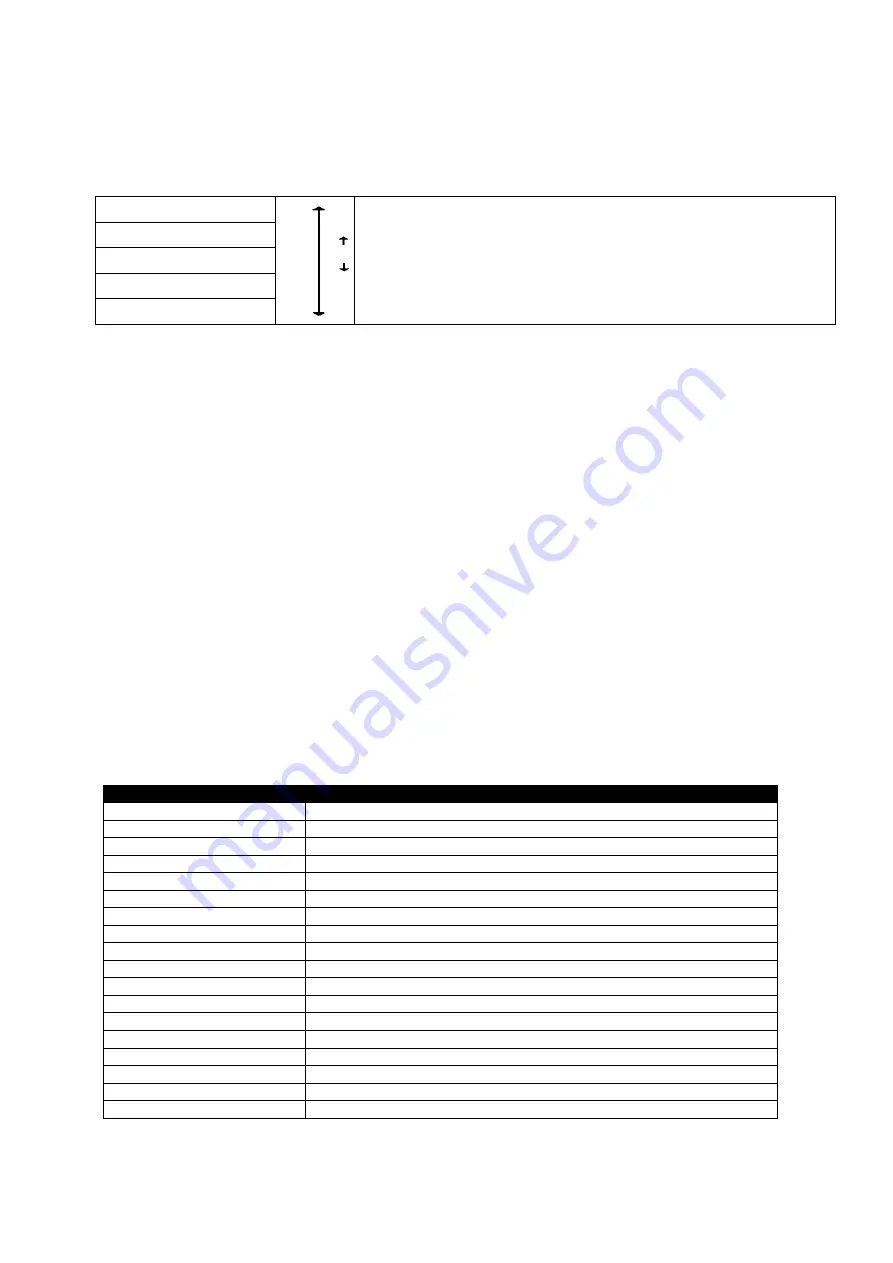
23
COMMAND MENU __________________________________________________________
From this menu user can apply immediate commands to the UPS.
SOUND.: ON
Use Up and Down buttons to move on submenu
<ENT> BYPASS
<ENT>CANCEL SHUT
<ENT>LAMP TEST
<ENT>EXIT
SOUND: ON or OFF
Each pressing to ENTER button will change the alarm buzzer enable(on) or disable(off) status.
<ENT> BYPASS
If the user presses the ENTER button, UPS transfers the load to bypass. During bypass <ENTER>START
message is shown instead, meaning that ENTER button will start the inverter and transfers the load to inverter
again.
<ENT>CANCEL SHUT
If shutdown process is active ,ENTER button cancels the shutdown. The shutdown process is
controlled via RS232 port.
<ENT>LAMP TEST
ENTER button starts panel lamps test function. At the same time during test , buzzer beeps.
<ENT>EXIT
If the user presses ENTER button, exits from command menu..
ALARM CODES
The following table shows the alarm and warning messages of the UPS. If an alarm occurs, inverter stops and
the load is transferred to bypass. If a warning message occurs, inverter continues its operation.
Message
class
A7 BATTERY LOW
Warning
A7 BAT.LOW SHUT.
Alarm
A8 OUTPUT HIGH
Alarm
A9 OVLD.SHUTDOWN
Alarm
A9 OVERLOAD
Warning
A10 LINE FAILURE
Warning
A11 OVERTEMP.
Warning
A12 OVERCURRENT
Alarm
A13 OUTPUT LOW
Alarm
A14 BATTERY HIGH
Alarm
A16 BYP INP.BAD
Warning
A17 BAT.CB OPEN
Warning
A19 BATT.FAULT
Warning
A20 BOOST CHARGE
Warning
A22 OUTPUT OFF
Warning
A23 SERVICE TIME
Warning
A42 BATTERY TEST
Warning
A48 STATIC BYP
Warning
Содержание CL115D Series
Страница 1: ...UPS USER MANUAL CL115D...
Страница 4: ...AGKK9530 01 2011...
Страница 37: ...33...
Страница 38: ...34 AGKK9530 06 2014...












































