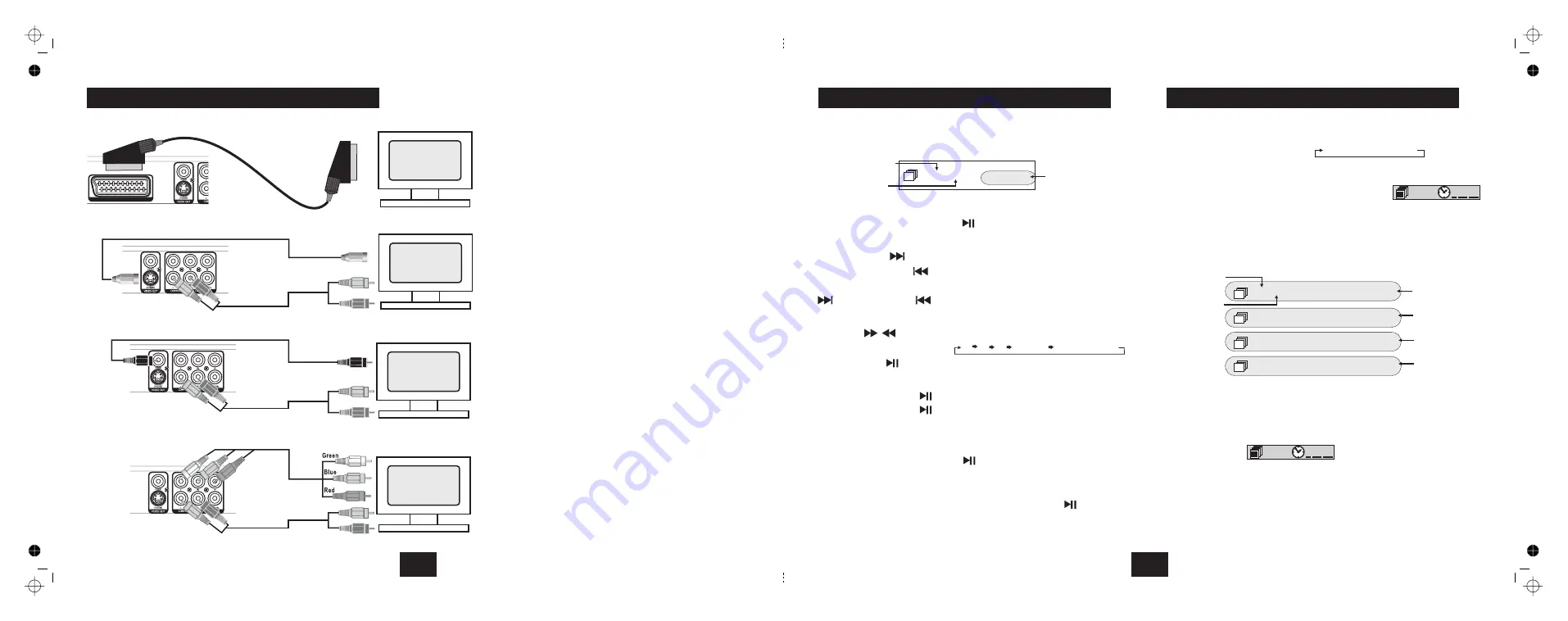
SCART OUT
This is the easiest connection mode. Audio and Video signals
are carried by the SCART lead.
Connect the SCART output of the player to the SCART input of
the TV set. If your TV has 2 SCART connectors we suggest you
use SCART 1.
SCART CONNECTION
Connect the S-Video output of the player to the S-Video input
of the TV set. You will also need to connect the Analog audio
outputs as shown.
If your TV is mono use a ‘Y’ adaptor to combine the stereo
outputs of the player to a mono connection for the TV.
S-VIDEO CONNECTION
Connect the Composite Video output of the player to the
Composite Video input of the TV set. You will also need to
connect the Analog audio outputs as shown.
If your TV is mono use a ‘Y’ adaptor to combine the stereo
outputs of the player to a mono connection for the TV.
VIDEO
COMPOSITE VIDEO CONNECTION
VIDEO AND TV CONNECTIONS
VIDEO
Connect the Y, Cb and Cr outputs to the corresponding inputs
of the TV set. Use the colour codes on the connectors to help
ensure that connections are correctly made.
You will also need to connect the Analogue audio outputs to
the audio input sockets of the TV.
L
R
L
R
AUDIO
L
R
L
R
AUDIO
VIDEO
L
R
L
R
AUDIO
COMPONENT VIDEO CONNECTION
4
Repeat
A-B Repeat
Display Indications
Choosing a track directly
Playing a track from a given time:
Stereo and Mono:
!
!
!
!
!
!
!
!
Press
to cycle repeat:
Press
to select the start point ( )
Press
o select the end point ( )
Press
to return to normal play
Press
continuously t o toggle the display between :
Enter the track number using the number keypad.
Press
Enter the time in H:MM:SS format
Press
repeatedly.
REPEAT
Track
Disc
Off
A-B
A
A-B t
B
A-B
DISPLAY
GOTO
L/R
?
?
Load an Audio CD into the player. The player reads the disc.
CD will
start automatically - a very few won’t The player will display
Press
or
Press
to go forward one track at a time
Press
to go back one track at a time
When you reach the final track you cannot go to the first track using
Press
to go back through the tracks.
Press
repeatedly
Speed increases/decreases 2X 4X 8X 16X 32X Normal Speed
Press
to resume normal play or cycle to Normal speed.
Press
on the handset. The disc will pause
Press
to resume normal play.
Press
.
Press
or
to start play from the track at which
the disc was stopped.
Press
twice.
Press
or
Open and close the Disc Tray
Most
s
.
1)
ENTER
PLAY/PAUSE
NEXT
PREVIOUS
NEXT
.
PREVIOUS
PLAY
PLAY/PAUSE
PLAY/PAUSE
STOP
ENTER
PLAY/PAUSE
STOP
ENTER
PLAY/PAUSE
To play an entire disc from the beginning when it is stopped:
2) To change tracks when a disc is playing
3) Fast Forward / Reverse Playback
4) Pausing a disc
5) Stopping and Re-starting a Disc
To completely stop a disc:
To play a stopped disc :
or
!
!
!
!
!
!
!
!
!
!
!
!
!
17
Current Track
Total Tracks
Time played on
current track
: 01/23
00.00:01
Time played on
current track
Time left on
current track
Time played
on Disc
Time left
on Disc
Display Off
Current Track
Total Tracks
03:01
Single Elapsed
: 04/23
01:01
Single Remain
: 04/23
: 04/23
44:01
Total Remain
14:01
Total Elapsed
: 04/23
PLAYING AN AUDIO CD - BASIC
PLAYING AN AUDIO CD - ADVANCED
03/04
: :
: :
L/L -
Plays the Left Channel on left and right channels
R/R -
L/R -
Plays the Right Channel on left and right channels
Normal Stereo playback.












