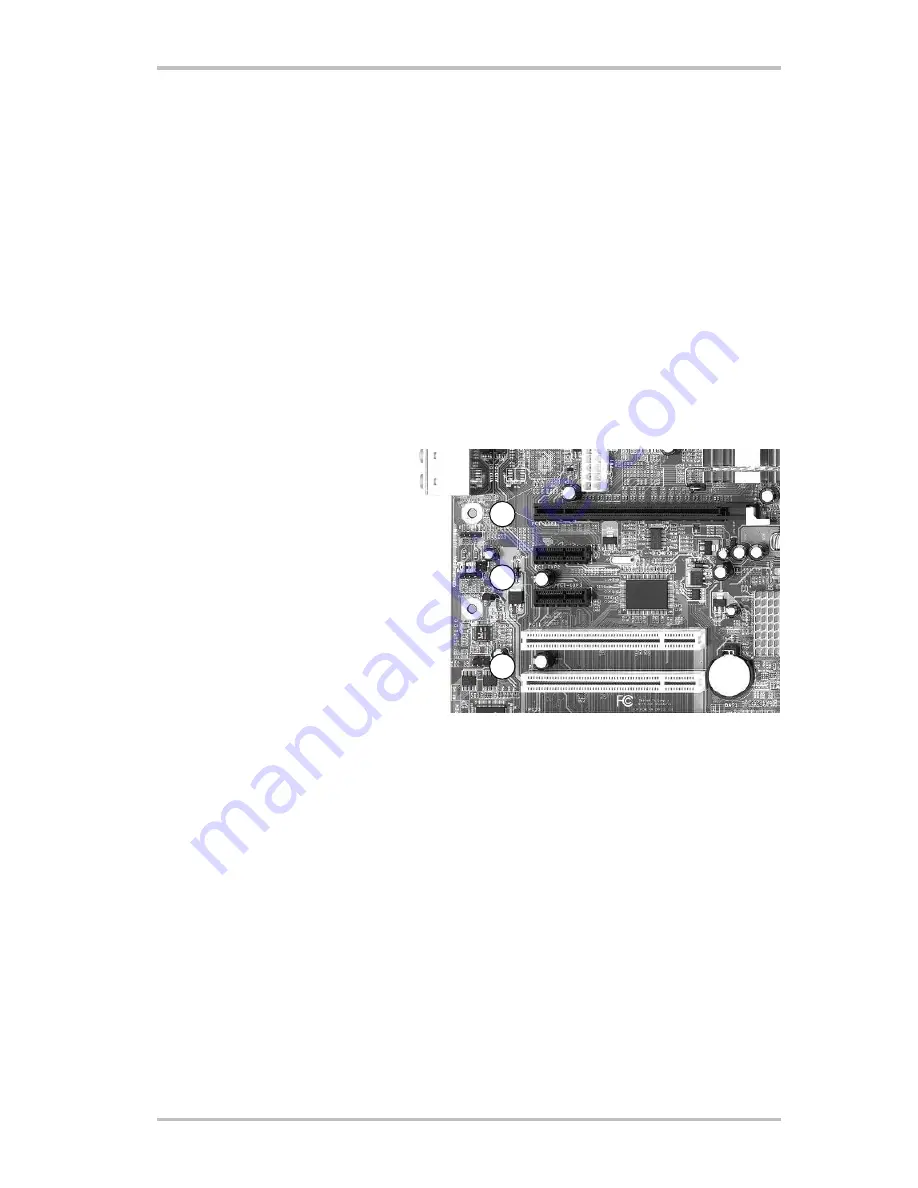
8
Cinergy 2400i DT (English)
Installing the hardware
The subsequent sections provide step-by-step instructions on installing and configuring the
card and accessories and on the driver configuration.
Installing the TV card
1.
Switch off your PC and all connected peripheral devices such as your printer and monitor.
Leave the AC power cable connected for the time being, so that your computer is still
grounded.
2.
Touch the metal chassis at the rear of the PC to ground and to discharge static. Now
unplug the cord from the AC socket.
3.
Remove the cover from the case of your PC.
4.
Look for a free PCIe x1, x4 or x16 slot.
a.
PCIe x16 slot
b.
PCIe x1 slots
c.
PCI slots (not usable)
5.
Carefully remove the card from its packaging and pick it up by the edges with one hand
while your other hand is touching a metal part of the PC. This will ensure that your body is
completely discharged via your computer without damaging the TV card.
6.
Align the holder at the rear of the TV card in the expansion slot in such a way that the
card’s connectors are directly in line with the slot’s socket.
7.
Push the TV card into the slot, ensuring good contact.
8.
Fasten the TV card with an appropriate screw.
9.
Reinstall the cover of your PC case.
10.
Reconnect the antenna cable, the AC power cable as well as all other cables.
11.
Switch your computer on again to begin installing the software.
c.
b.
a.
Содержание Cinergy 2400iDT
Страница 1: ...Manual English Version 1 2 from 11 7 2005 ...
Страница 3: ...Cinergy 2400i DT English 3 Contents ...











