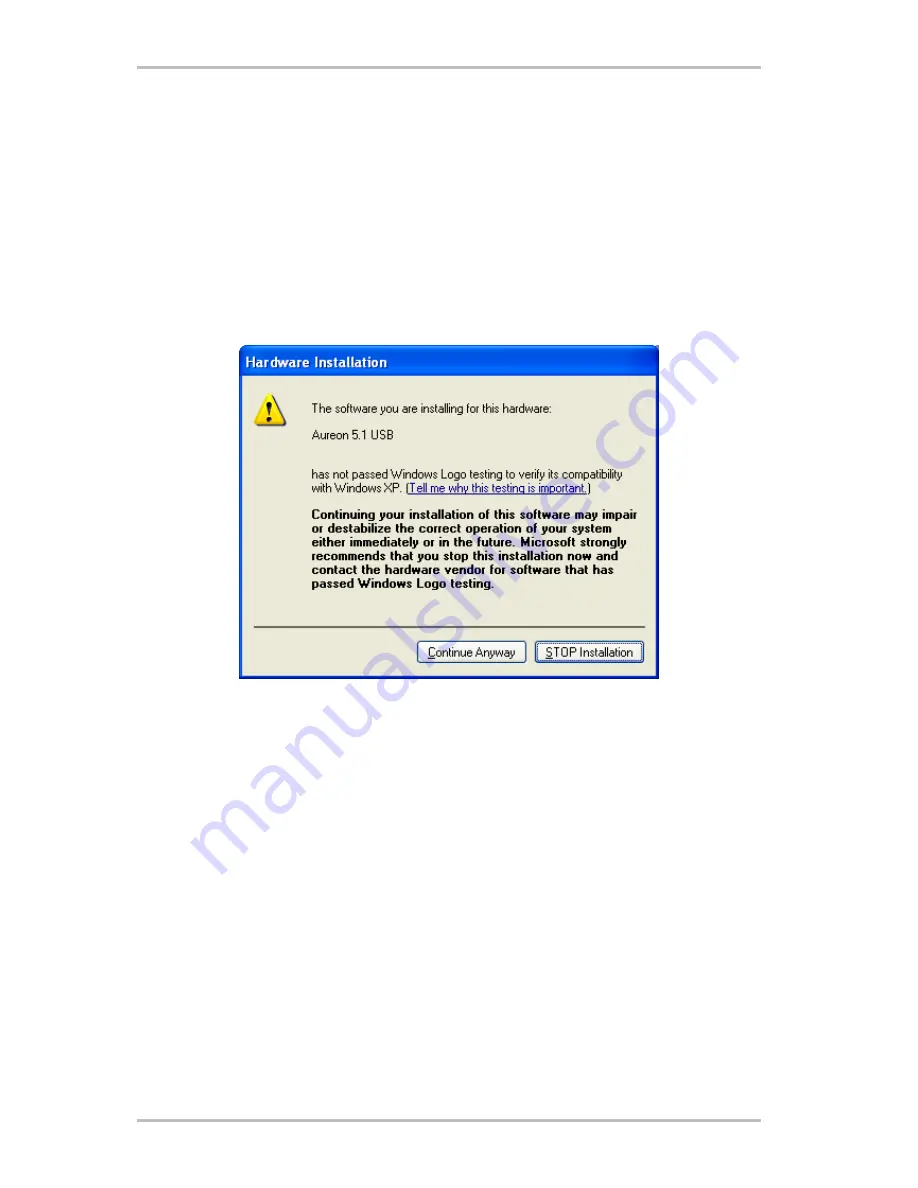
The Aureon 5.1 USB is hot-pluggable, which means that you can connect or disconnect the
unit at any time while the computer is running.
2.3 Drivers?
When connected to your system for the first time, the Aureon 5.1 USB installs a driver that is
integrated into Windows 2000 and Windows XP; this process is completely automatic.
Insert the Aureon 5.1 USB software CD and install the Control Panel using the Autorun feature.
Double-click AUTORUN.EXE in the root folder of the Aureon 5.1 USB CD and select the "Control
Panel" menu item.
Don't panic, everything's going to be fine:
this message is displayed for all hardware and software components that have not been
certified by Microsoft. It has no bearing whatsoever on the quality of the components, how-
ever. In some cases, 100% compliance with Microsoft's criteria may even result in a loss of
performance. In addition, a new certification is necessary every single driver update, so they
can't simply be made available on the Internet as soon as it's finished.
We therefore do not recommend canceling the installation at this point. We subject all of our
products to a rigorous test program, so all functions have been tested in all of the supported
operating systems. You can therefore continue the installation with absolute peace of mind.
SoundSystem Aureon 5.1 USB (English)
19
Содержание Aureon 5.1 USB MK II
Страница 1: ...Quick reference English Version 19 09 03...




























