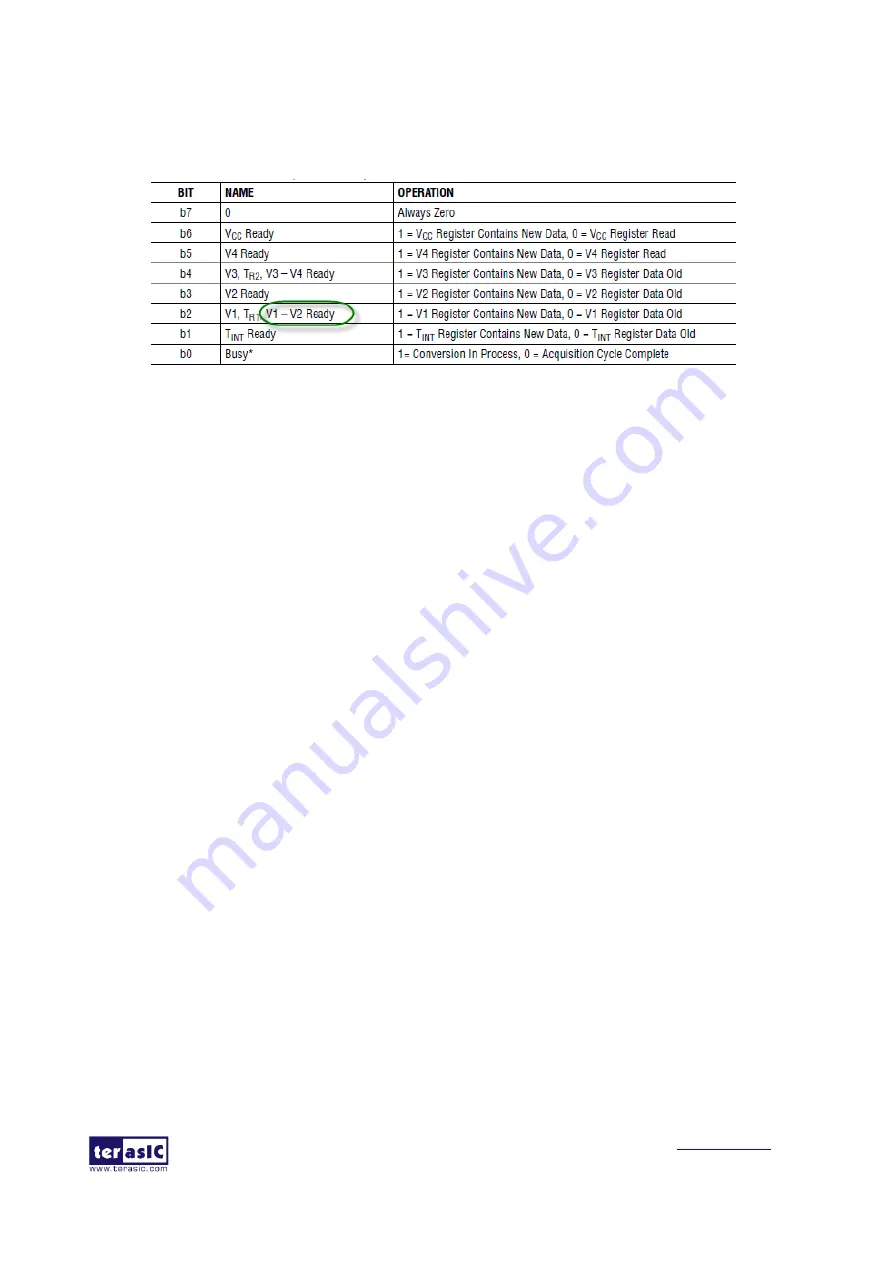
MAX 10 Plus User
Manual
57
May 31, 2019
shows the status register of LTC2990. Bit b2 should be checked before reading the
voltage difference registers to make sure the measurement is finished and register values is the
latest for reading.
Figure 6-5 Status Register of LTC2990
◼
Design Tools
•
Quartus II v15.0 64-bit
•
Nios II Eclipse 15.0
◼
Demonstration Source Code
•
Quartus project directory: Demonstrations\power_monitor_nios
•
Nios II Eclipse project workspace: Demonstrations\power_monitor_nios\software
◼
Nios II Project Compilation
•
Before you attempt to compile the reference design under Nios II Eclipse, make sure the project
is cleaned first by clicking ‘Clean’ from the ‘Project’ menu of Nios II Eclipse.
◼
Demonstration Batch File
•
Demo batch file folder: Demonstrations\power_monitor_nios\demo_batch
•
Batch file: test.bat
•
FPGA configuration file: power_monitor_nios.sof
•
Nios batch file: test.sh
•
NIOS program: nios_app.elf
◼
Demonstration Setup
Please follow the procedures below to set up the demonstration:
•
Please make sure Quartus II and USB-Blaster II driver are installed on the host PC.
•
Connect the USB cable from the USB-Blaster II port (J8) on the MAX 10 Plus board to the host
PC.
•
Power on the MAX 10 Plus board.
•
Execute
the
demo
batch
file
“test.bat”
under
the
folder
Demonstrations\power_monitor_nios\demo_batch.
•
Nios II terminal will display the measured power consumption measured, as shown in






























