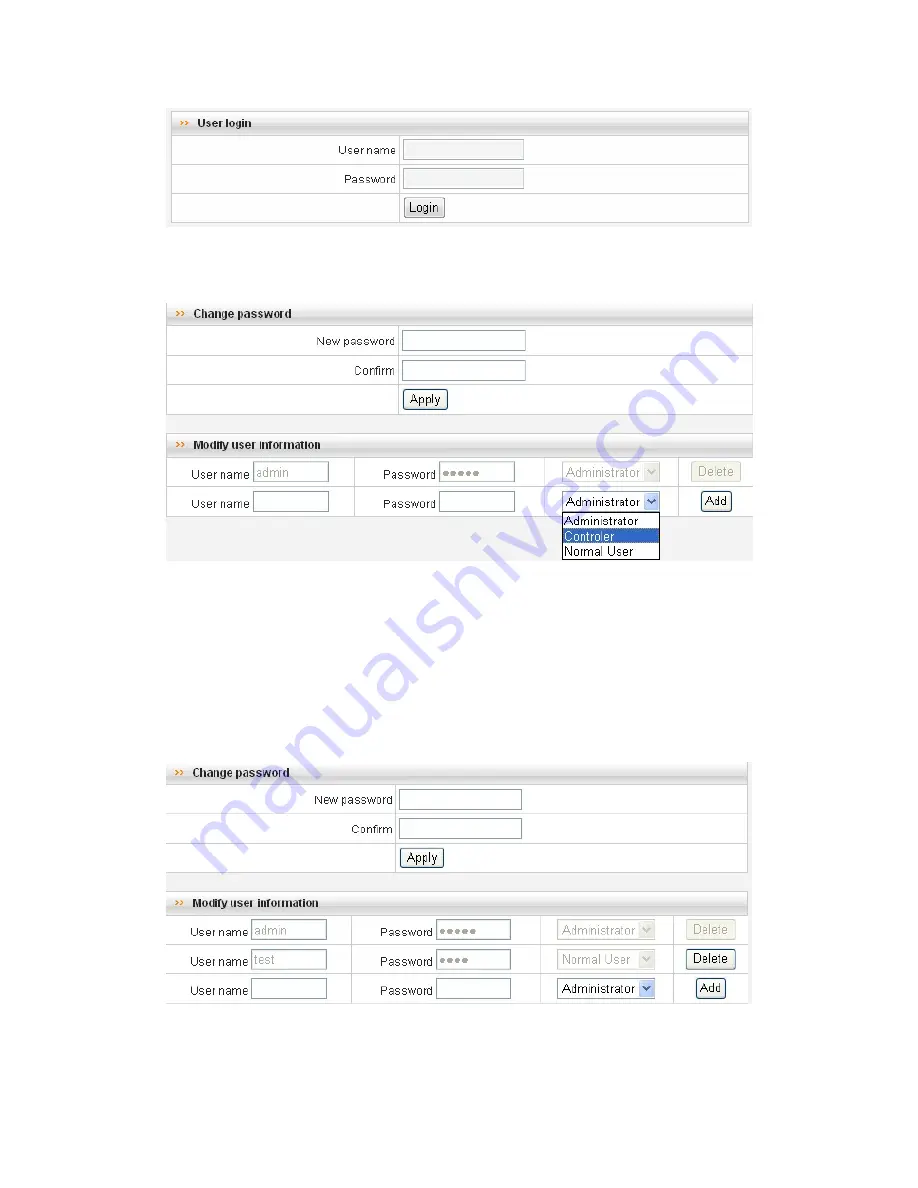
The default administrator user name and password: admin, Please note to distinguish
case-sensitive of letters.
Modify the administrator password is under the “Change Password”, recommend the
users modify and remember in mind the revised password. Under “Modify user
information”, the first line is the information of administrator and can not be deleted.
The second line can add a new user, Input the user name and password you want to add
into the “User Name” and “Password”, select the appropriate permissions in the user
group, click ”Add” button to complete and to save the new users setting figure.
Clicking “Delete”, you can cancel the user you have added.
Note: The authority of “Normal User” is limited which couldn’t enter into System Setup, but
Содержание Mini316W
Страница 1: ...User s Manual V1 3 Product name Mini series network camera ...
Страница 4: ...Package contents 1 Mini Series 2 Power adaptor 3 Camera stand 4 Software CD ROM ...
Страница 11: ......
Страница 12: ...5 Click Custom level in the Security tab menu 6 A sample of Security Setting snap in menu is shown below ...


















