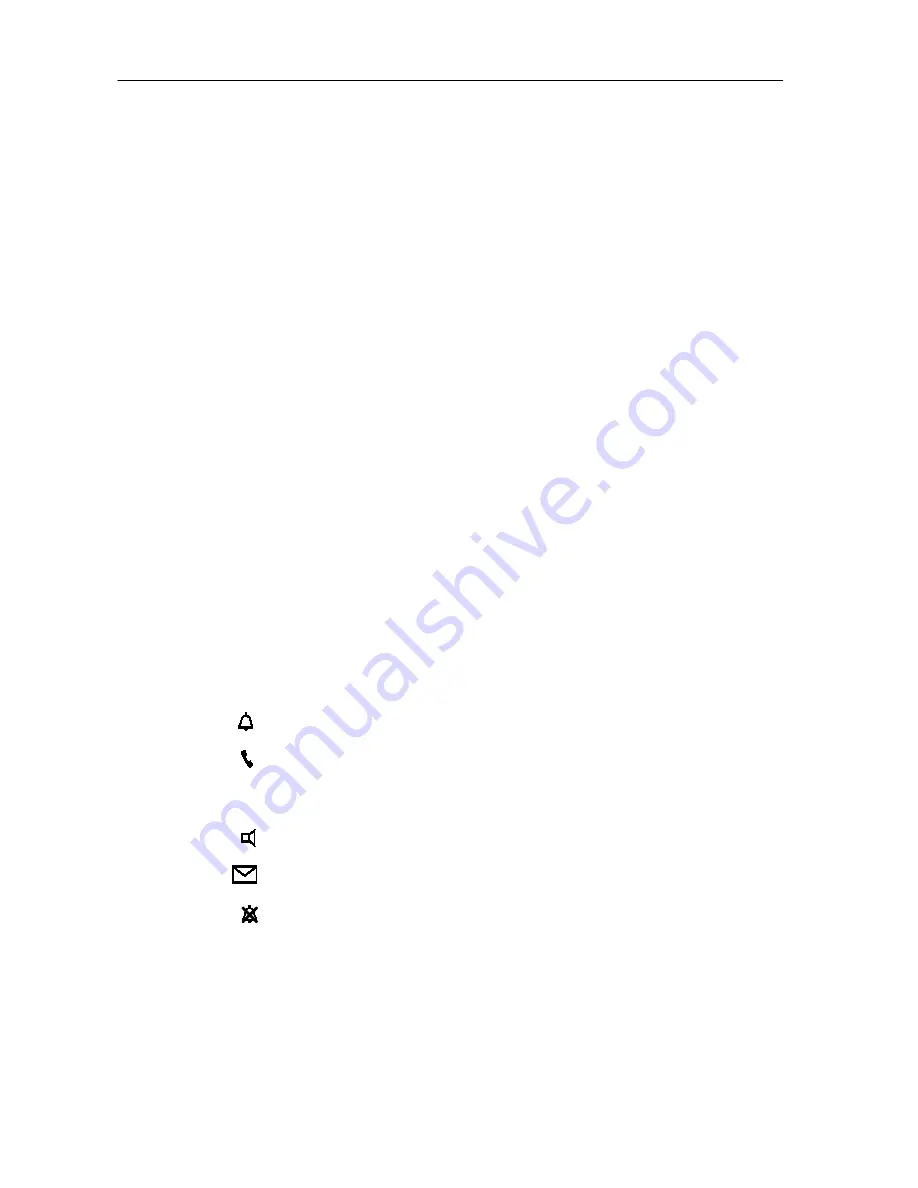
TB 13 Operating instructions
6
The display helps you
Symbols and messages in the display provide you with additional information about
your connection and the current settings of the telephone.
7633 M. Miller
If you are making a call to an ISDN subscriber, the subscriber’s
call number will be displayed. The number in the above
example is 7633.
If the subscriber’s name has been transmitted or has already
been saved in your system, it will appear in the display as well
— “M. Miller” in the above example.
When the telephone is idle, the display contains your own call
number as programmed in the system.
Status messages also appear in the following cases:
-- Call diversion: Calls are being diverted to another telephone
in your system.
-- Partner diversion: Someone has set up call diversion for
your phone from a partner telephone in the system.
-- Lock: Your telephone is locked.
-- Do not disturb
-- Message
Display symbols
You are receiving a call.
You are on the phone.
You are taking part in a conference.
You have switched on the loudspeaker.
There is a message for you.
“Do not disturb” is activated.
CONF
Содержание Integral TB 13
Страница 19: ......






































