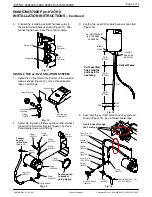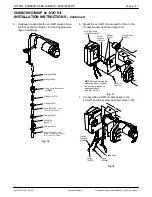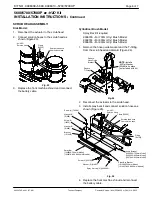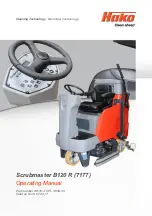Page 7 of 7
KIT NO. 9006309--5680, 9006310--5700/5700XP
5680/5700/5700XP
ec-H2O
Kit
INSTALLATION INSTRUCTIONS --
Continued
9005074 Rev. 01 (07--09)
Tennant Company
Customer Service: (800) 553--8033 or (763) 513--2850
APPLY THE
ec- H2O
LABELS:
Remove the existing labels and apply the new
ec--H2O
labels on the machine as described below
(Figure 26).
Label, 5680 ec--H2O, Side
[p/n 1050013 Qty 2]
Kit 9006309
Label, NFSI
[p/n 1015012]
Label, Attention Fill,
ec--H2O [p/n 1050003]
Label, 5700 ec--H2O, Side
[p/n 1050017 Qty 2]
Kit 9006310
Label, 5700XP ec--H2O, Side
[p/n 1050018 Qty 2]
Kit 9006310
Label, ec--H2O, Front
[p/n 1050014]
Align label w/ tick
marks in plastic
Tick Marks
Label
5”
12.7cm
Fig. 26
OPERATE THE
ec- H2O
SYSTEM:
To ensure the
ec--H2O
system is operating properly,
perform the following:
1. Fill solution tank with cool clean water (less than
70
°
F/21
°
C). Do not add any conventional floor
cleaning detergents, system failure may result.
2. Turn the key to the on ( I ) position.
3. Press the
ec--H2O
system button to the on ( I )
position.
4. The
ec--H2O
system indicator light will not turn
on until you begin scrubbing with the machine
(Figure 27).
Solid Green Light =
Normal operation
Solid Red Light =
System fault
ec--H2O
System
Indicator Light
Fig. 27
4. Check all hose connections for water leaks.
If storing the machine in freezing temperatures, make
sure all water is removed from the machine, including
the the
ec--H2O
module.