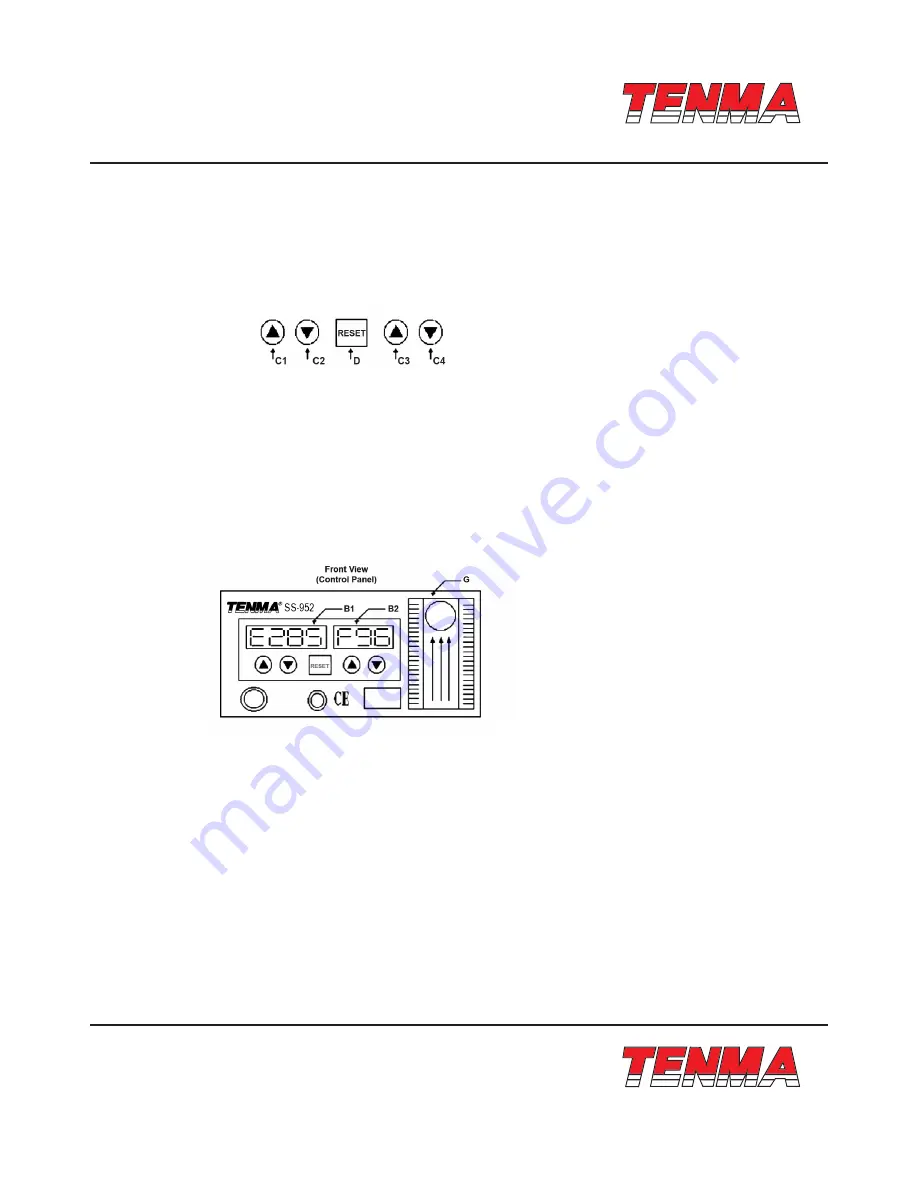
www.element14.com
www.farnell.com
www.newark.com
www.cpc.co.uk
www.mcmelectronics.com
TM
TM
Page <8>
V1.0
12/04/13
Rework Station
Instruction Manual
Operating Guidelines:
4. Set desired air pressure by pressing C3 or C4 from the panel.
5. Adjust hot air gun temperature by pressing buttons C1 or C2.
6. You may start reworking as soon as the actual temperature and desired airflow level have reached the desired values as
shown from the display panel.
7. After reworking, select “Coold own” from the Hot Air Gun switch.
8. This will start the auto cooling function by blowing air at full speed to accelerate cooling down of the hot air gun.
9. The cooling function will automatically stop once the temperature of the hot air gun reaches 90°C, as displayed from panel, B1.
10. The panel will display “OFF” on both the temperature and airflow level indicating that the device can already be switched OFF.
11. Turn OFF the device by using the power switch.
12. Unplug the unit from the power source.
Recommendation:
When adjusting the temperature, it is strongly advised to increase the airflow level first in order to manage
the temperature. Excessive heat may damage the handle and heating element of the equipment.
















