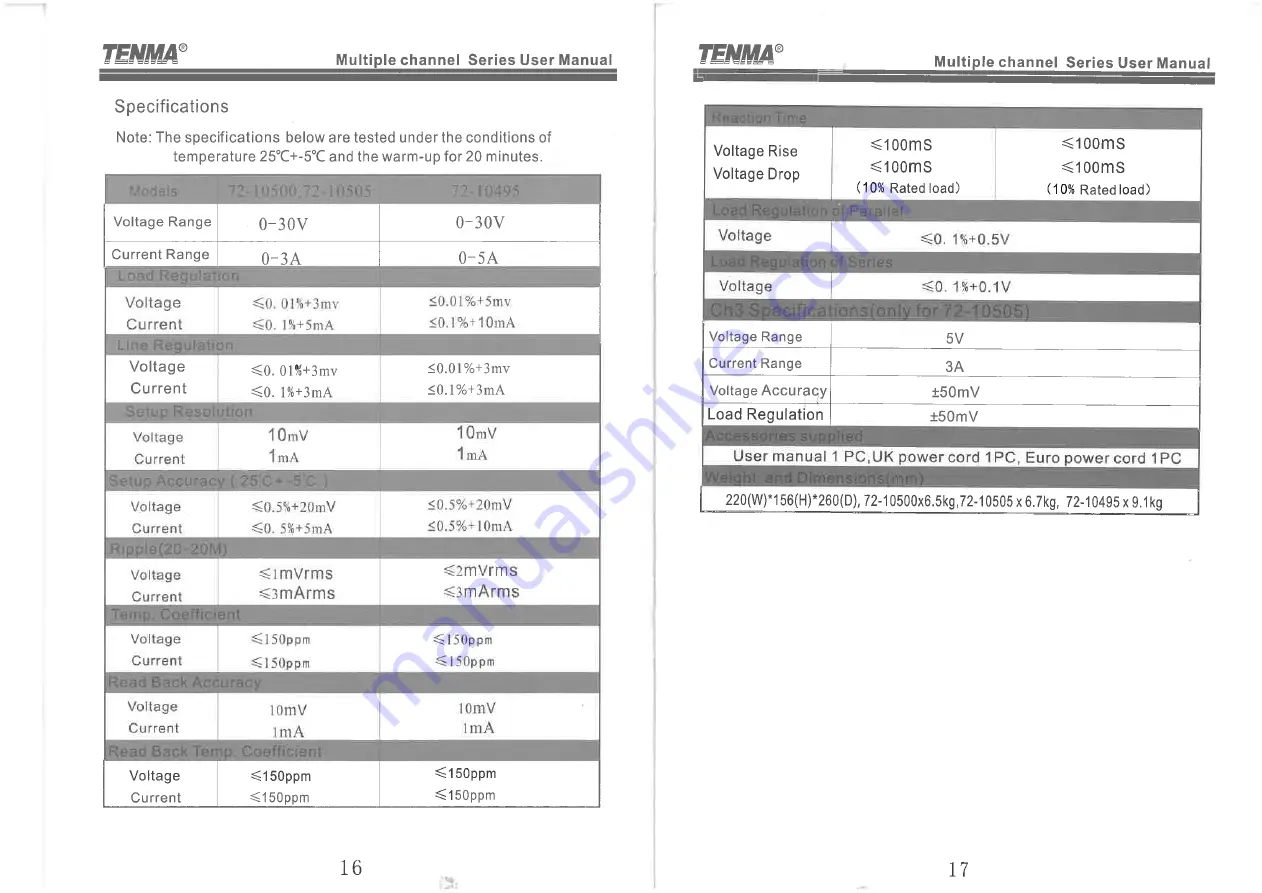Отзывы:
Нет отзывов
Похожие инструкции для KA3003D-2S

GW100
Бренд: Fencee Страницы: 36

GS200
Бренд: YOKOGAWA Страницы: 186

P95
Бренд: ICS Страницы: 20

HG20
Бренд: Earlex Страницы: 4

DC POWER-L Series
Бренд: Salicru Страницы: 32

VP-624B
Бренд: Valcom Страницы: 2

VP-6124
Бренд: Valcom Страницы: 5

VP-4124
Бренд: Valcom Страницы: 5

VP-4024C
Бренд: Valcom Страницы: 3

VP-2024
Бренд: Valcom Страницы: 3

SS-D10
Бренд: RAZERTIP Страницы: 32

NT 1850DA
Бренд: HIKOKI Страницы: 332

BNIPR-00/00.1
Бренд: K-BUS Страницы: 35

Weller Pyropen Jr.
Бренд: Cooper Hand Tools Страницы: 31

W-50562
Бренд: Kaboodle Страницы: 2

BOMAG BPR 50/55 D
Бренд: Fayat Страницы: 112

PSR180-12A
Бренд: H3C Страницы: 8

ComfortCut 30
Бренд: Gardena Страницы: 14