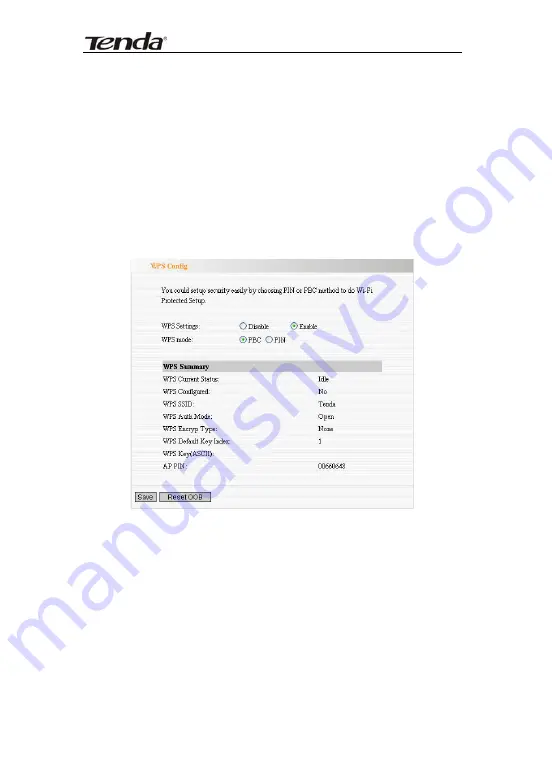
11N Wireless Broadband Router
User Guide
WPS (Wi-Fi Protected Setting) makes it quick and easy
to establish a secure connection between the wireless
network clients and the router. The users only need to
enter a PIN code or press WPS button on the back panel
to configure it without manually selecting an encryption
method or secret keys. In the “WLAN settings” menu,
click “WPS settings” to enter the next screen.
¾
WPS settings: To enable or disable WPS function.
The default is “Enable”.
¾
WPS mode: Provide two ways: PBC (Push-Button
Configuration) and PIN code.
¾
PBC: Select the PBC and click Save, or press and
hold the WPS button on the back panel of the
device for about one second. The WPS LED
indicator will be flashing for 2 minutes, which
35
Содержание W311R
Страница 1: ...11N Wireless Broadband Router User Guide 1...






























