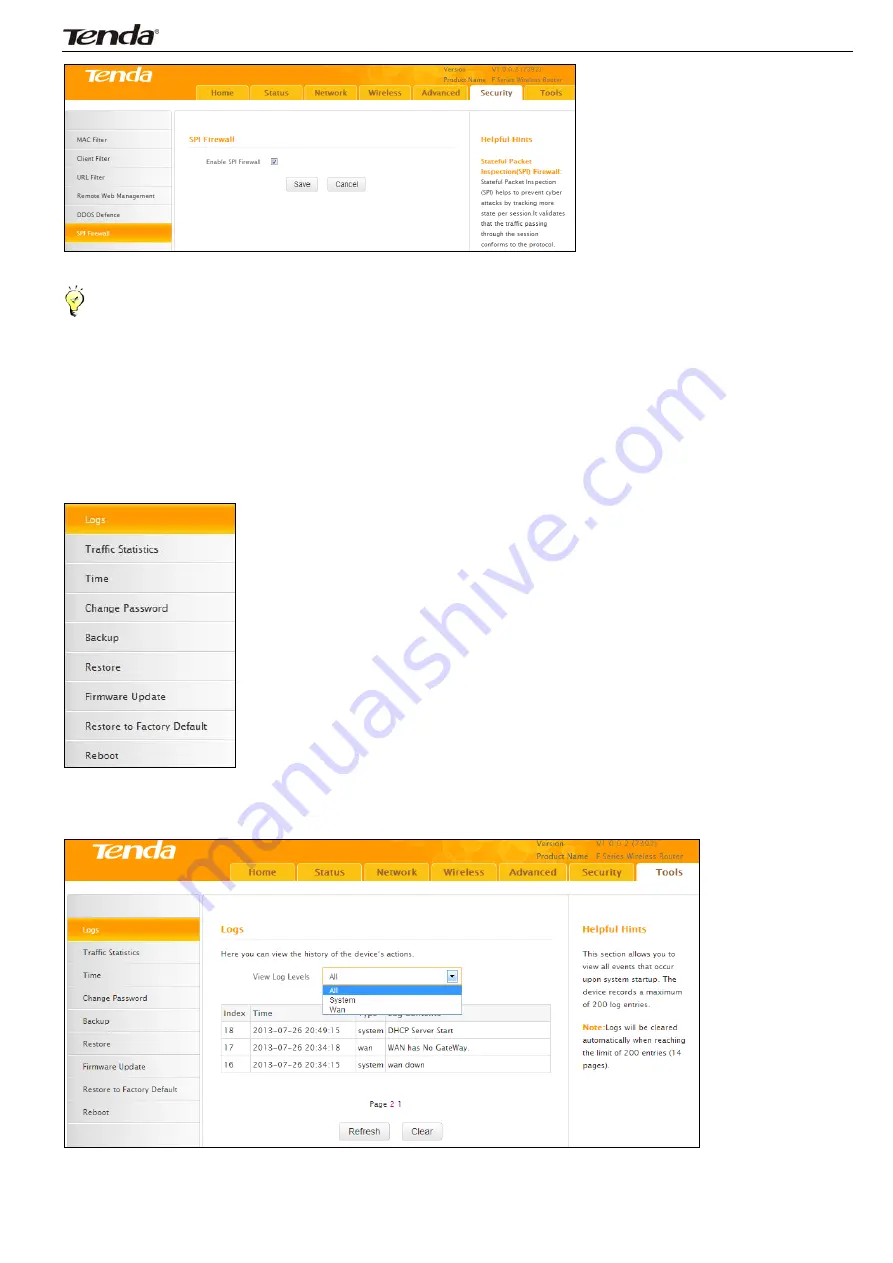
Wireless N450 Home Router
55
Tips
‐‐‐‐‐‐‐‐‐‐‐‐‐‐‐‐‐‐‐‐‐‐‐‐‐‐‐‐‐‐‐‐‐‐‐‐‐‐‐‐‐‐‐‐‐‐‐‐‐‐‐‐‐‐‐‐‐‐‐‐‐‐‐‐‐‐‐‐‐‐‐‐‐‐‐‐‐‐‐‐‐‐‐‐‐‐‐‐‐‐‐‐‐‐‐‐‐‐‐‐‐‐‐‐‐‐‐‐‐‐‐‐‐‐‐‐‐‐‐‐‐‐‐‐‐‐‐‐‐‐‐‐
Once
SPI
enabled,
DMZ
and
remote
web
management
will
be
invalid.
‐‐‐‐‐‐‐‐‐‐‐‐‐‐‐‐‐‐‐‐‐‐‐‐‐‐‐‐‐‐‐‐‐‐‐‐‐‐‐‐‐‐‐‐‐‐‐‐‐‐‐‐‐‐‐‐‐‐‐‐‐‐‐‐‐‐‐‐‐‐‐‐‐‐‐‐‐‐‐‐‐‐‐‐‐‐‐‐‐‐‐‐‐‐‐‐‐‐‐‐‐‐‐‐‐‐‐‐‐‐‐‐‐‐‐‐‐‐‐‐‐‐‐‐‐‐‐‐‐‐‐‐‐‐‐‐‐‐‐‐‐‐
6
Tools
The
"Tools"
tab
includes
9
submenus:
Logs,
Traffic
Statistics,
Time,
Change
Password,
Backup,
Restore,
Firmware
Update,
Restore
to
Factory
Default,
and
Reboot.
Clicking
any
of
them
enters
the
corresponding
interface
for
configuration.
Details
are
explained
below:
6.1
Logs
The
Syslog
option
allows
you
to
view
all
events
that
occur
on
system
startup
and
checks
whether
there
is
an
attack
present
in
your
network.
The
logs
are
classified
into
3
types:
All,
System,
and
WAN.
Содержание F456
Страница 1: ...Wireless N450 Home Router 1...
Страница 36: ...Wireless N450 Home Router 36...
Страница 59: ...Wireless N450 Home Router 59 6 9 Reboot This section allows you to reboot the router...
















































