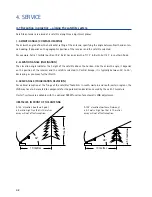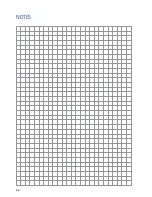38
3. OPERATING THE "OYSTER
®
TV"
Quick access
Categories sorted by colour and subject are shown at the bottom of the videotext screen (
RED
,
GREEN
,
YELLOW
,
BLUE
).
• You can access these categories by pressing the buttons of the corresponding colour.
• Press "Index" to return to the index page.
Holding the page
If you have opened a page with subpages in videotext mode, then these subpages are opened automatically in
sequence.
• Press "Hold"
INFO
to stop the sequence and remain at the currently shown page. The "Hold" symbol is shown
in the upper left corner.
• To continue scrolling through the subpages, press "Hold" again.
Zooming in videotext
• Press "Size" to zoom in the videotext displayed. The page is split into two halves.
• Press "Size" again to view the second half of the page.
• To return to normal view, press "Size"
TV/
a third time.
Digital text (Great Britain only)
Digital text is an information system you can view on your TV set.
Note: While digital text is shown, no display menus can be opened. Colour, contrast and brightness settings
are not available, only the volume can be adjusted.
Note: Make sure that the channel selected transmits digital text.
Follow the instructions on screen.
• Press
TEXT
to start digital text.
• Use
to select a page, and confirm with
OK
. Alternatively, you can also navigate to a page using the
number buttons.
• Use
to navigate in the digital text.
• Use the colour buttons
RED
,
GREEN
,
YELLOW
and
BLUE
to directly access individual options.
• To exit the digital text, press
EXIT
or
TEXT
.
Содержание OYSTER V PREMIUM
Страница 1: ...INSTRUCTIONS FOR USE www ten haaft com OYSTER V ...
Страница 50: ...50 NOTES ...
Страница 51: ...51 NOTES ...