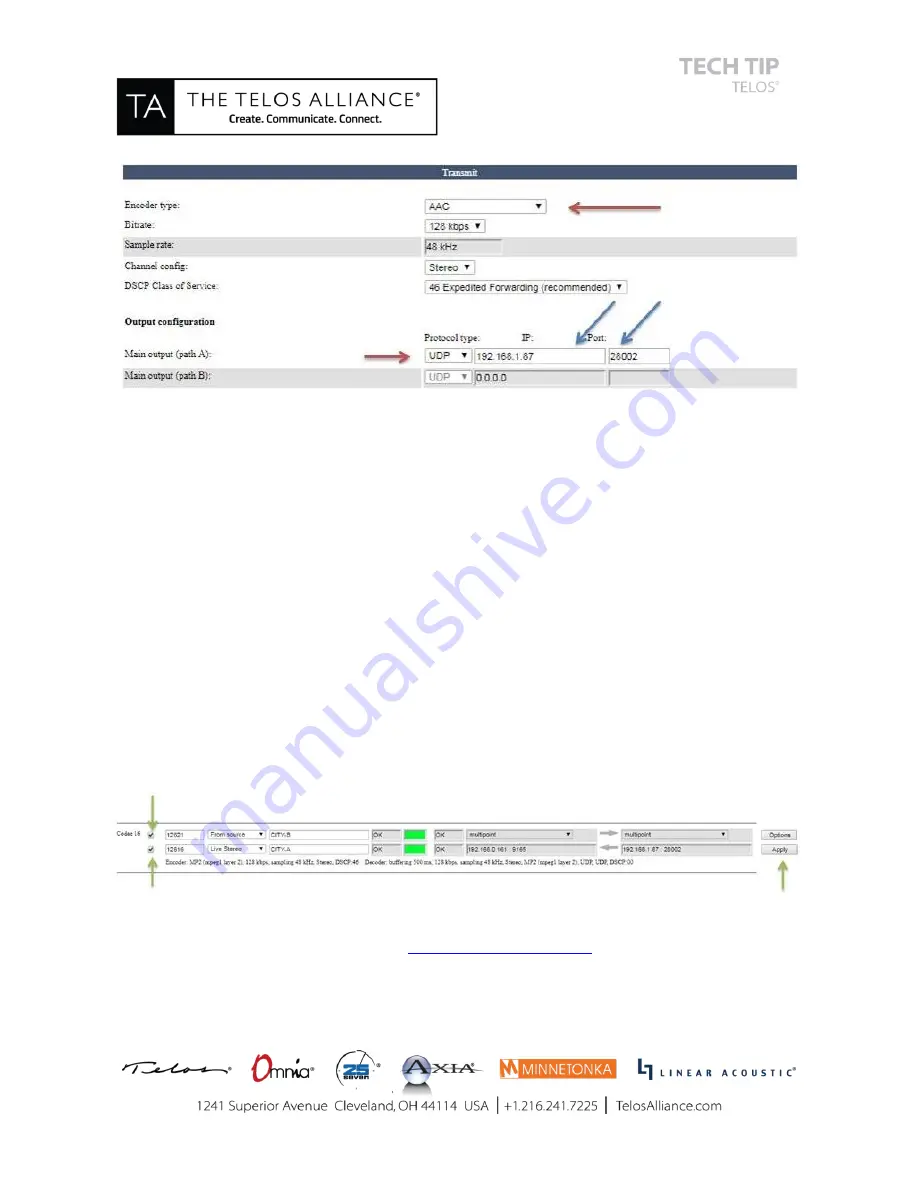
In this example, the Z/IP ONE’s RTP base port is 28000. Send a stream here if you do not want a
reply.
Send a stream to UDP port 28002 to make the Z/IP ONE return a stream of the same codec. If
you send to 28003, the Z/IP ONE will reply with whatever it is configured for on its own codec
page.
Note: In this example, a stream sent to the Z/IP One’s first reply port, 28001 (the base
port +1), will cause the Z/IP ONE to reply with G.722. The iPort cannot decode this, so
this port should only be used with other streaming devices (for example, Luci Live Lite).
4.
Start the Stream.
Finally, return to the iPort Codec Configuration page and enable the stream
you just configured. There will be two checkboxes to the left of the codec channel in the list.
Toggle each of these so that they both have checkmarks present. On the far right, click the
Apply button associated with that channel. Soon, you should have audio in both directions.
Refresh the Codec Configuration web page, and you should see two green indicators on this
channel. This shows that the output stream is enabled, and the input stream has a decoder
lock.
You now should be successfully connected to your Z/IP One. If you need further assistance please
reach out to Telos Alliance 24/7 support via




