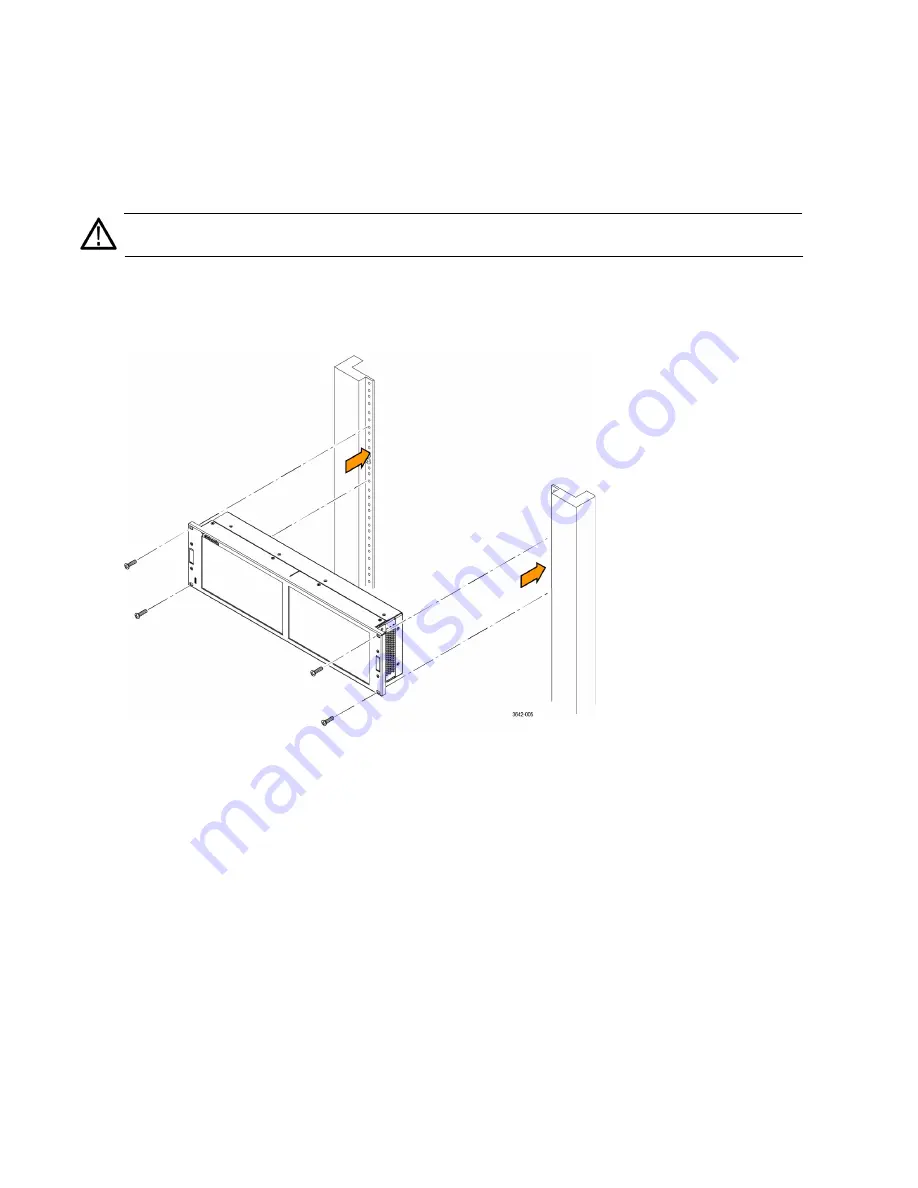
8
PRISM MPX2-DUALDSP Installation and Safety Instructions
Install the Dual Display in a equipment rack
Use the supplied hardware kit (016-1133-XX) to install the Dual Display into a standard 19-inch equipment rack. If you are
also installing an MPX2, refer to the
PRISM MPX2 Rackmount Slides and Rails Installation Instructions
for information about
installing the MPX2 instrument (not included) into a rack.
CAUTION.
To prevent the USB and headphone cables from being damaged, make sure the cables are not in the way
as you install the Dual Display into the rack.
1.
Locate four 10-32 X 0.750 oval head screws from the hardware kit (016-1133-XX).
2.
Use a screwdriver with a PoziDriv tip to secure the Dual Display in the rack with two screws on each rack ear.
Figure 4
: Secure the Dual Display to the rack
Содержание PRISM MPX2-DUALDSP
Страница 1: ...PRISM MPX2 DUALDSP Dual Display Installation and Safety Instructions www telestream net 071 3729 00A...
Страница 6: ......
Страница 18: ......







































