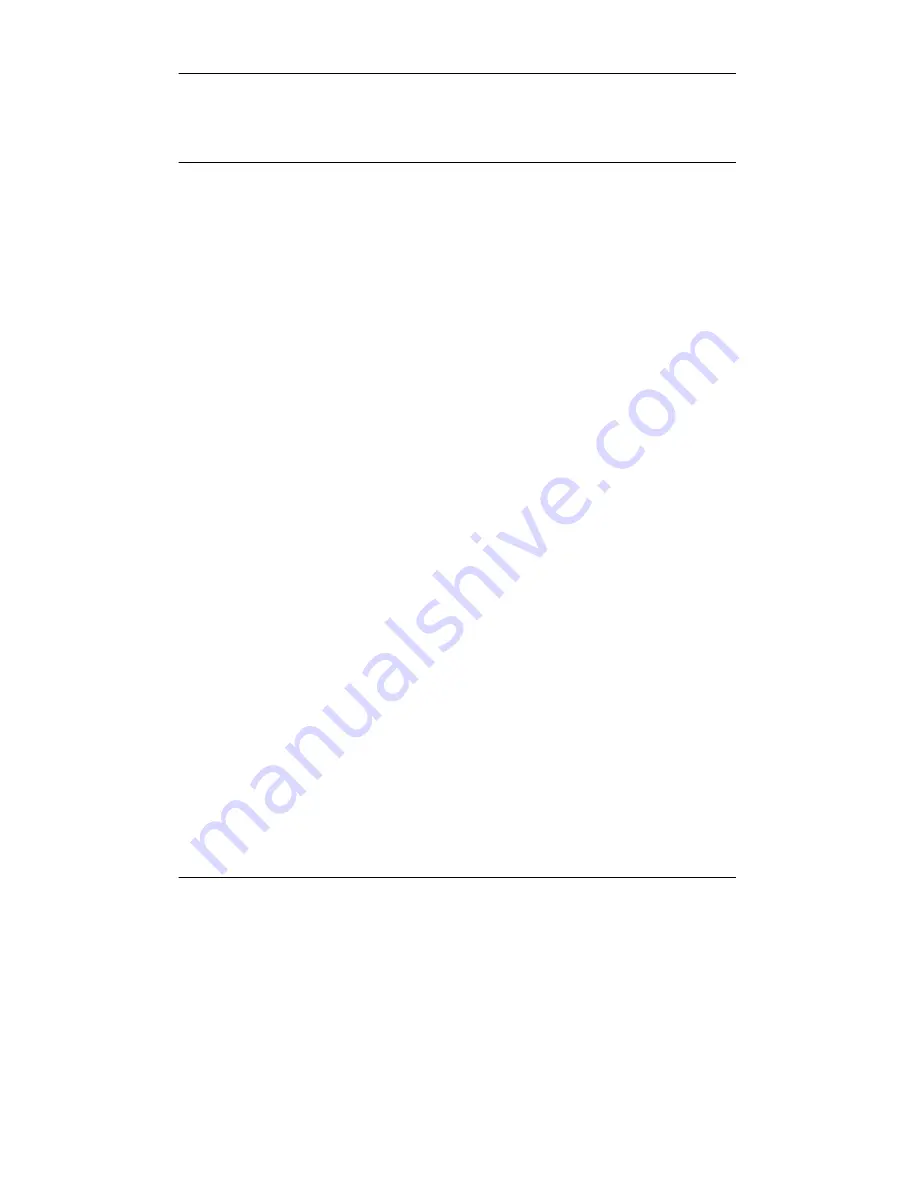
Security
8-4
V.3600
Low Security Commands
The following
AT
commands operate low security:
Set Password — $S=x
The
$S=x
command sets an empty password location to
x
. This
command only applies when no password or only one is stored in
memory. It cannot be used to change a password.
Changing a Password — $C=x, y
The
$C=x,y
command changes either password where
x
represents the
old password and
y
is new one.
Deleting a Password — $C=x, -
The
$C=x,-
command deletes password
x
from memory. Security is
automatically disabled if the last password is deleted.
Security Reset — $DR
This command resets security to its initial state (off with no passwords
stored). The option is not available in remote configuration.
Disabling Security — $D=x
The
$D=x
command disables security where
x
is either password.
Security Status — $D?, $E?
The
$D?
or
$E?
command displays the current status of security
(on or off).
Enabling Security — $E=
x
The
$E=x
command enables security where
x
is either password.
High Security
Compatibility
An originating modem does not require security capabilities to connect
with a secured V.3600. Access to the V.3600 host is gained by following
the appropriate logon procedure as described in following text. All
security operations are controlled by the secured V.3600.
Содержание V.3600 Series
Страница 3: ...Copyright V 3600 iii...
Страница 9: ......
Страница 10: ...x V 3600 Regulatory Information...
Страница 20: ...Contents continued xx V 3600 Appendix I Country Specific Parameters Service and Support...
Страница 29: ...Installation V 3600 2 3 Figure 2 2 Digital Interface Signals...
Страница 36: ......
Страница 42: ......
Страница 54: ......
Страница 100: ......
Страница 112: ......
Страница 194: ......
Страница 196: ......
Страница 204: ......
Страница 236: ......
Страница 258: ......
Страница 273: ...V 3600 Index 13 Index continued s register settings 10 16 XON XOFF characters from DTE s register settings 10 15...






























