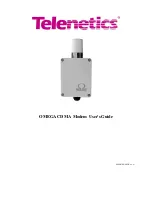AT Commands
Unpacking Your Hardware
Remove the OMEGA CDMA Modem from its shipping carton and inspect it for damage. If your
package contents are damaged or missing, please contact your place of purchase immediately.
Your package should include:
Either a stand-alone OMEGA CDMA Modem or one equipped with a Marwell socket
adapter
Mounting Feet Kit containing four mounting feet and screws (stand-alone unit only)
This User’s Guide (optional)
Items Supplied by the User
To use the OMEGA CDMA Modem, you need the following additional items:
A 90 VAC to 277 VAC power source (for AC models) or 3.3 VDC power source (for DC
models)
An RS-232 or RS-485 Data Terminal Equipment (DTE) cable, with an RJ-11 jack on one
end for connecting to the OMEGA CDMA Modem if one is not provided (see page 15 for
pin assignments)
An external antenna if not purchased from Telenetics
Adequate CDMA coverage (see “Obtaining Cellular Telephone Service,” below)
Obtaining Cellular Telephone Service
Before you install the OMEGA CDMA Modem, you must obtain cellular telephone service from
your local service provider. As part of this process, your service provider will request the
electronic serial number (ESN) of your OMEGA CDMA Modem’s cellular transceiver before a
cellular telephone number can be provided. You can find the ESN on the inside front cover of
the OMEGA CDMA Modem. You can also obtain the ESN by using the AT command
AT+GSN
(for more information about AT commands, see Appendix A).
After you provide your local service provider with an ESN, the provider will give you a cellular
telephone number (
num
) and the system ID
(sid
) that must be programmed into the OMEGA
CDMA Modem. You can program the telephone number using the AT command
AT~NAMVAL=nam, num, sid, nid <CR>
(see Appendix A) or Telenetics can provide this
service for you.
Page
11