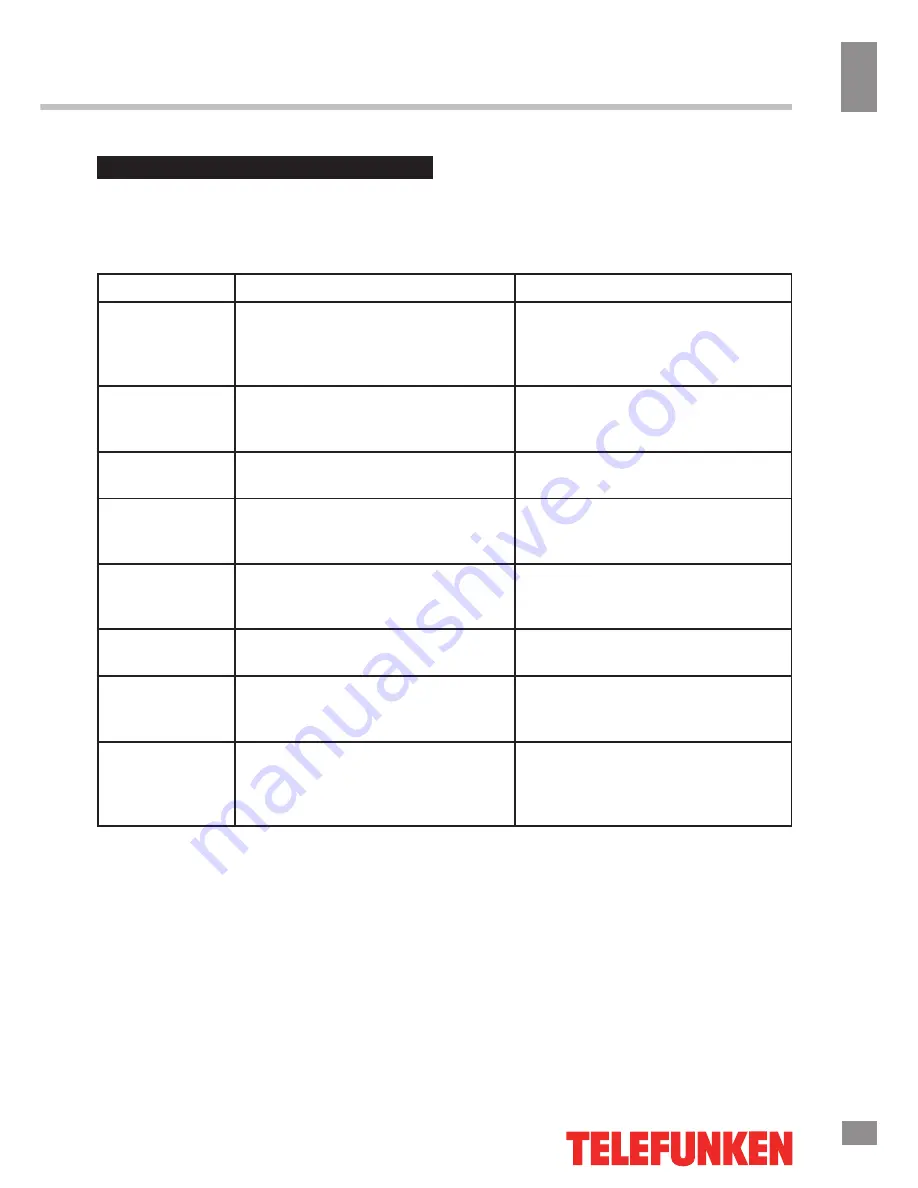
General information
15
Troubleshooting
Below is a table describing simple measures that can help you eliminate most problems likely
to emerge when this unit is in use. If below measures do not help, turn to a service center or to the
nearest dealer.
Symptom
Cause
Solution
No picture, no
sound, and no
indicator light
The power cord is not plugged in.
Contrast, brightness, color and
volume are all in the minimum value
or TV is in mute mode.
Plug the power cord in.
Alter the value of contrast,
brightness, color and volume.
Picture and
sound with
abnormity
Contrast and color are set improperly.
Color system is set improperly.
Sound system is set improperly.
Set the value of Contrast and color
properly.
Set the sound system properly.
Picture is spotted
or with snow
Signal source is low-grade or the
signal is in a lower quality.
Use the qualified signal cord.
The picture in
VGA mode is
abnormal
The PC settings may be improper.
Check and set the resolution
parameters of your PC.
Picture is split in
two parts
Either AV or component input is
chosen as a source.
Choose the correct source mode
depending on the cable you use (AV
or component)
Blue background No video signal or the signal cord is
improperly/not connected.
Connect the signal cord properly.
No sound
No audio signal or the signal cord is
improperly/not connected.
Connect the audio signal cord
properly.
Set the sound system properly.
The RC does not
work
Batteries are improperly installed or
exhausted.
Make sure the positive and the
negative polarities are correct.
Reattach the battery lid.
Replace the batteries.
Causes of interference
Incorporated in your TV receiver are the most up-to-date devices to eliminate interference.
Local radiation however, can create disturbances, which visibly affect your picture. Proper
installations, a good aerial are your best safeguards against these disturbances.
• RF INTERFERENCE: Moving ripples across the screen are caused by nearby transmitting or
receiving short-wave radio equipment.
• DIATHERMY: Herringbone pattern and partial picture loss can result from the operation of
diathermy equipment from a nearby doctor’s surgery or hospital.
• SNOW: Weak TV signals from long distant stations result in an instead picture and give the
effect of falling snow. An antenna adjustment or antenna amplifier may be needed.
• GHOST: Multiple image, caused by TV signals reflected back from surrounding buildings,
hills, aircraft, etc. is minimized by correct aerial positioning.
• CAR IGNITION: Nearby cars and electrical motors can cause small streaks across the picture
or make the picture roll.
General information
Содержание TF-LED32S29T2
Страница 1: ...Table of contents 3 LED TV c TF LED32S29T2 Instruction manual...
Страница 17: ...17 15 USB CI 17 18 18 18 20 20 20 21 21 21 21 22 22 23 23 24 24 25 25 26 27 27 28 28 29 29 30 31 32 32 33 33 34...
Страница 18: ...18 16 220...
Страница 19: ...19 17 LCD 10 18 2...
Страница 20: ...20 18 VESA 200 150 3 4...
Страница 21: ...21 19 75 VGA VGA VGA HDMI HDMI HDMI HDMI2 MHL MHL MHL SPDIF 5 1 PCMCIA CI YPbPr SOURCE 75...
Страница 26: ...26 24 OK Menu Exit 1 2 OK Menu 3 Menu OK 1 2 OK 3 Menu Exit 1 2 OK 3 Menu OK 1 2 OK OK ECO TV AV ECO...
Страница 27: ...27 25 Live AD Audio Description...
Страница 28: ...28 26 OK 120 SPDIF T link CI SPDIF SPDIF SPDIF Dolby D PCM Dolby D Dolby D PCM SPDIF...
Страница 30: ...30 500 USB USB USB USB BIN USB USB MENU Media OK USB OK OK MENU EXIT OK OK MENU EXIT OK OK MENU EXIT...
Страница 31: ...31 CI DTV CI PCMCIA CI CI CI CI CI CAM...
Страница 32: ...32 28 VGA AV AV...
Страница 33: ...33 29 1 1 2 1 3 2 4 1 5 1 6 7 7 Jack 3 5 3 RCA 1 8 Jack 3 5 2 RCA 1 9 1 10 1 11 1...
Страница 35: ......
















































