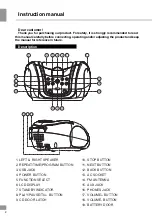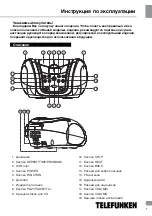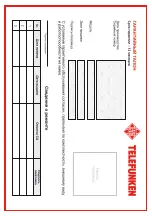Instruction manual
3
• Close the battery compartment cover.
AC operation
• Before the first connecting of the appliance
check that voltage indicated on the rating label
corresponds the mains voltage in your home.
• Plug the corresponding end of cord into
the AC socket on the rear of the set.
• Insert the plug into power supply.
Caution:
• When the set is only used with AC or is
not used for 2 weeks or more, please remove
the batteries, to avoid damage to the set from
leakage of batteries.
• Always switch off the unit when not in use.
• Always unplug the appliance from power
supply, when no use long time.
General operations
Volume control
This unit uses an electronic volume control.
To increase or decrease the volume level
press the VOL+/VOL- buttons.
Utilization of the product
If you want to dispose of this product, do not
mix it with general household waste. There is a
separate collection system for used electronic
products in accordance with legislation that
requires proper treatment, recovery and
recycling.
Please contact your local authorities for
the correct method of disposal. By doing so,
you will ensure that your disposed product
undergoes the necessary treatment, recovery
and recycling and thus prevent potential
negative effects on the environment and
human health.
Important safeguards
•
Attention:
The owner’s manual contains
important operating and maintenance
instructions. For your safety, it is necessary to
refer to the manual.
•
Dangerous voltage:
Uninsulated
dangerous voltage that may be of sufficient
magnitude to constitute a risk of electrical
shock to persons is present within this product
enclosure.
•
Caution:
To reduce the risk of electric
shock, do not dismantle the body. Prefer
servicing to qualified service personnel. Do not
use the unit in places where it can be exposed
to water, moisture and dust. Make sure that
pins or other foreign objects do not get inside
the unit; they may cause malfunctions, or
create safety hazards such as electrical shock.
Power supply
Battery operation
• Open the battery compartment cover.
• Insert 6 x C/UM-2 batteries. Please
observe correct battery polarities or the set will
not work.
Power on/off
Press the
POWER
button to switch the
unit on. Press this button
again
to switch the
unit off.
Mode selection
When the unit is switched on press the
FUNC.
button to switch between
different modes of operation: CD / USB /
AUX
/ Radio
and Bluetooth.
Clock setting
In the standby mode press the
TIME button, the display will show "12H" or
"24H", press
BACK/NEXT
to select the desired
time format. Press the TIME button again, the
hour digits will blink; press
BACK/NEXT
buttons to set hours. Press
the TIME button
again, the minute digits will blink; press
BACK/
NEXT
buttons to set minutes. Press the TIME
button again to confirm.