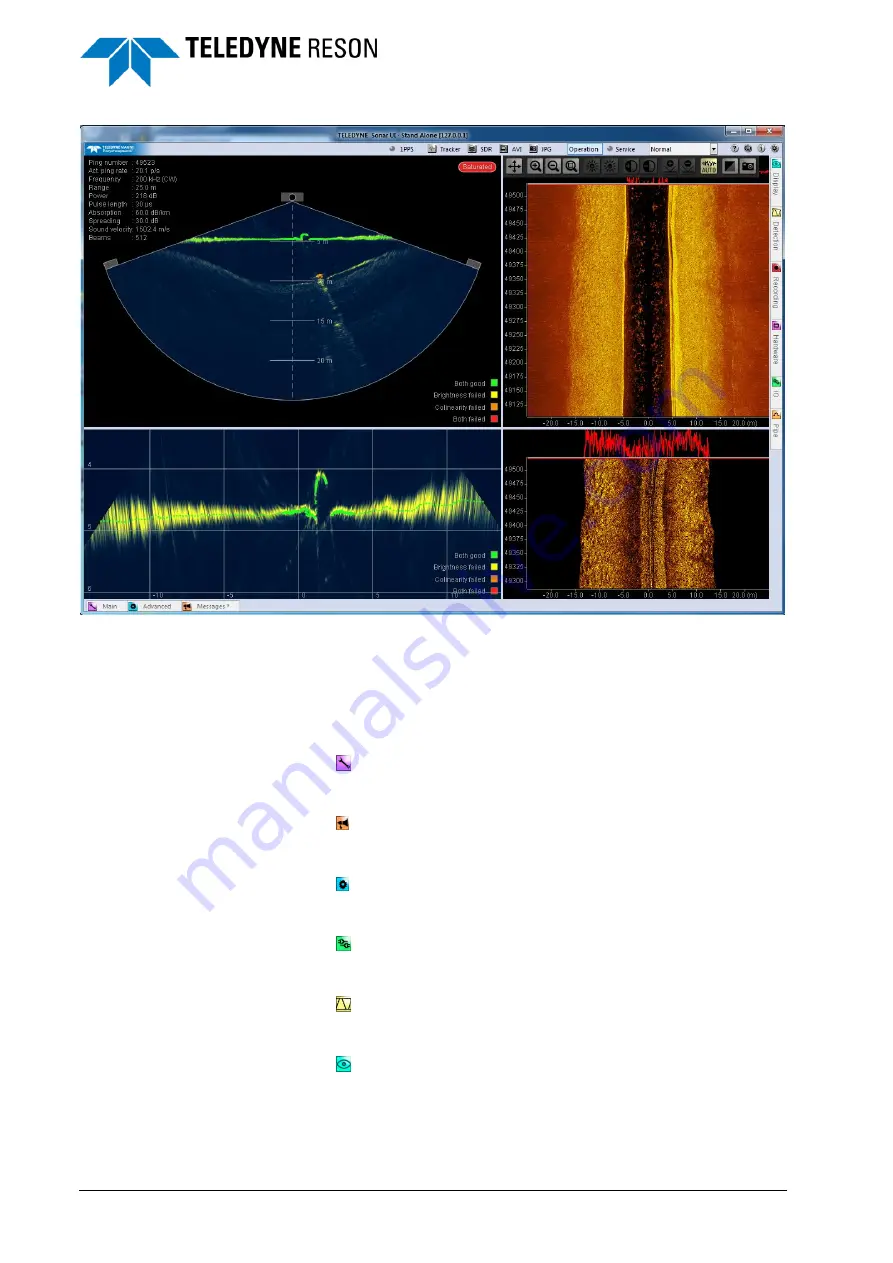
22
Operation
SeaBat Sonar UI - User Manual
Figure 4-2
Sonar UI with four screens.
In this chapter the different panes and the four screens will be discussed.
The Main and Advanced panes (at the bottom of the Sonar UI) provide
sonar control and the various settings panes (at the right side of the SUI)
provide options for presenting the sonar data.
The different panes are:
Main
(see below)
With the Main pane the operator controls the sonar and selects
what screens to view during operation.
Messages
(see page 34)
The Messages pane displays the error message as they are
received in the Sonar UI.
Advanced
(see page 27)
In the Advanced pane the operator can set advanced sonar
settings.
IO Module
(see page 35)
In the IO Module the sensor data can be selected and interfaced
into the 7K system.
Detection
(see page 38)
In the Detection pane operator sets the Absolute and Adaptive gate
settings for the bottom detection process.
Display
(see page 44)
In the Display pane the operator can customize the visual
properties of the screens of the Operation.







































