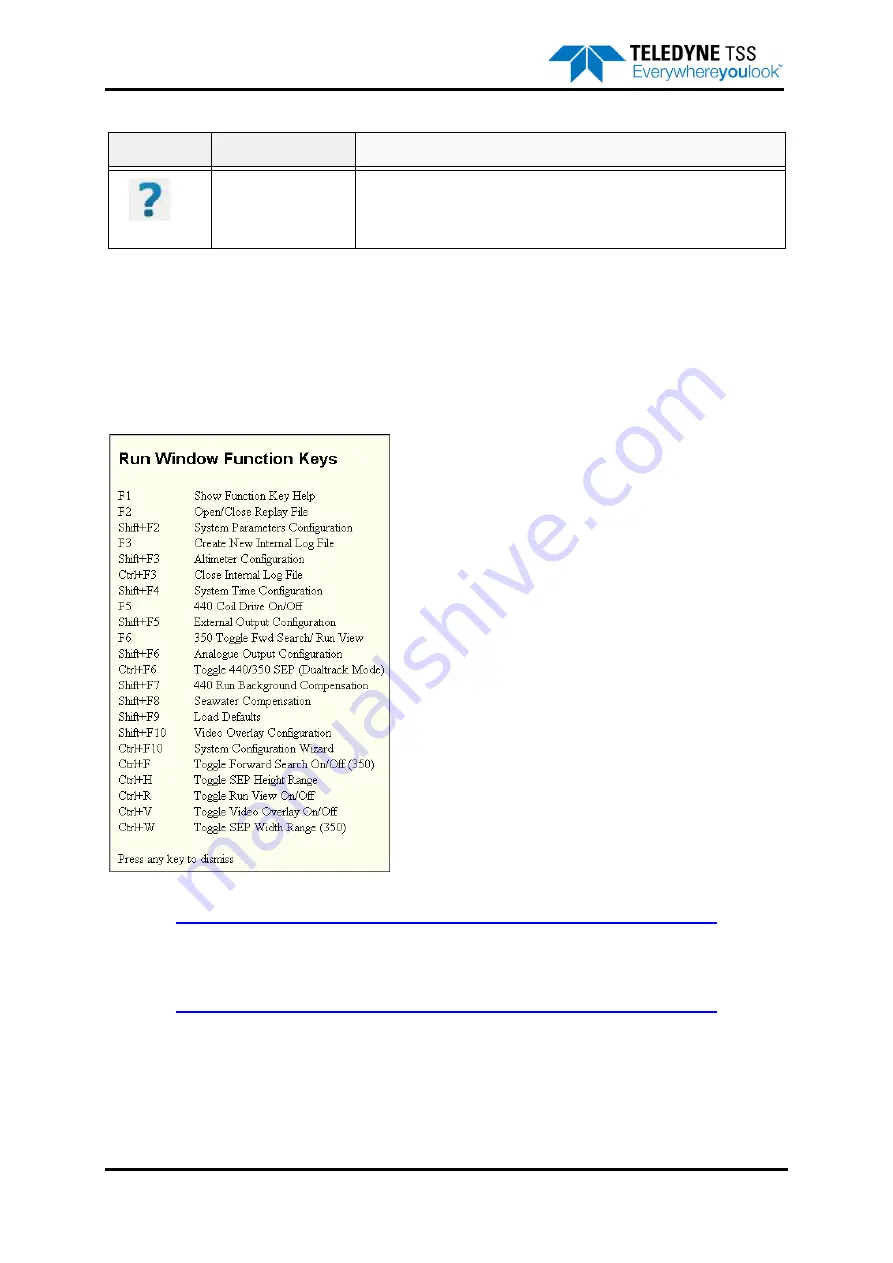
3 – Operating software
3-26
© Teledyne Limited
DPN 402197 Issue 7.1
3.3.5 Function Keys
Some of the command and tools within DeepView can be directly accessed by pressing the
appropriate function key on the topside computer. As a simple memory aid, press the function key [F1]
to see the help dialog panel shown in
. Note that this dialog panel is NOT part of the
DeepView on-line Help support.
Press any key to close the help dialog panel.
Figure 3-17: DeepView function keys
NOTE
Function key
combinations [CTRL]+[F6], [CTRL]+[F7] and [F5] are valid only
when you use the 350 System in a Dualtrack installation.
3.4 Replaying a Log File
When you start to replay a log file an additional tool bar appears at the top of the run window.
Help
This button has a toggle action that opens and closes the DeepView
function help panel described in
Table 3-8: Run Window Toolbar (Continued)
Button
Function
Explanation















































