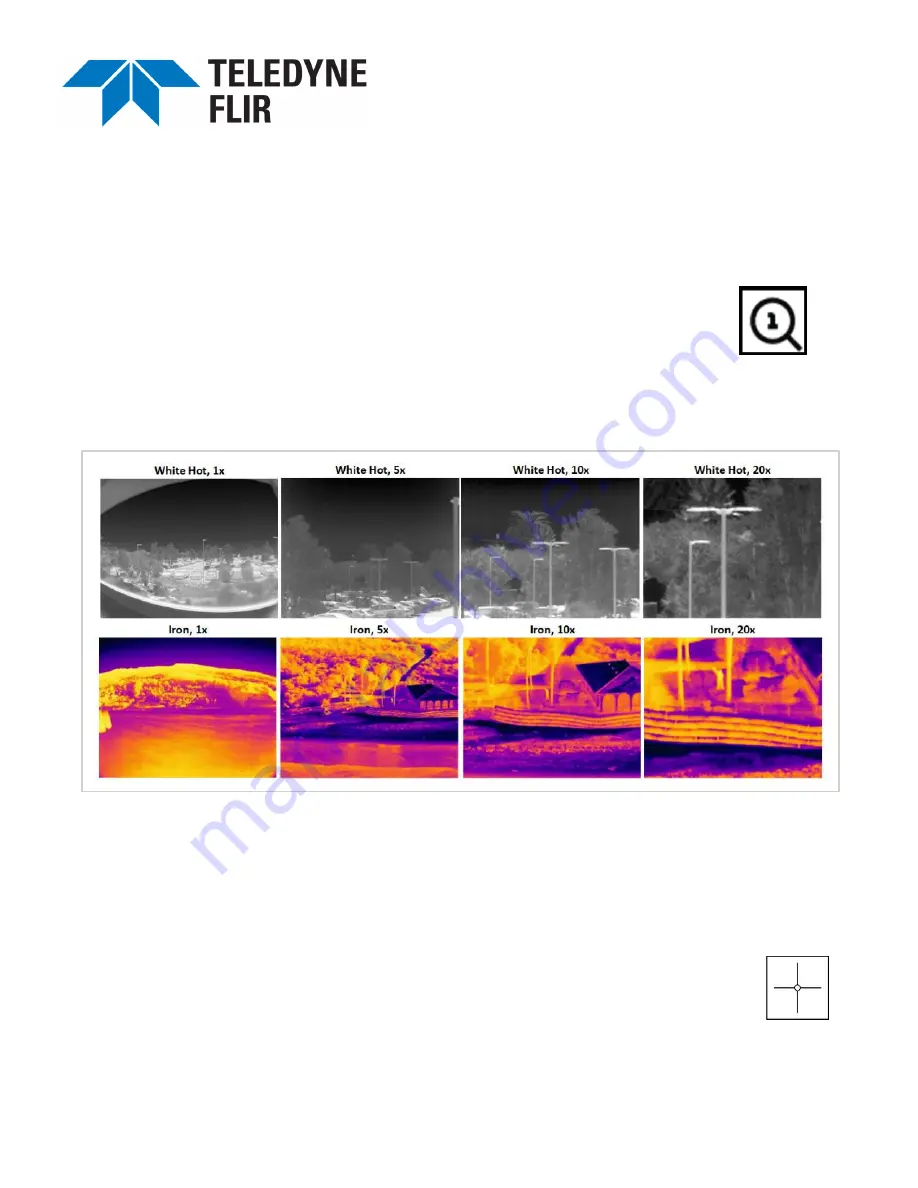
VUE TZ20-R User Manual
Equipment described herein is subject to US export regulations and may require a license prior to export. Diversion contrary to US law is
prohibited. Imagery for illustration purposes only. Specifications are subject to change without notice. Rev. 100.
© 2021 Teledyne FLIR LLC, Inc. Approved for public release. Teledyne FLIR Approved [FLIRGTC-SBA-007]. All rights reserved.
8
4.5 Zoom
The FLIR Vue TZ20-R is capable of up to 20x thermal zoom. The user can maintain a wide
FOV to cover a large area quickly and then zoom in on targets of interest when desired.
Pressing the zoom icon allows the user to select 1x, 5x, 10x, and 20x zoom, is calculated
based on the wide horizontal field of view (HFOV), or WFOV Boson. Zoom level 1x utilizes a
wide, 95° HFOV, 640x512 resolution Boson. This is referred to as the NFOV Boson. Zoom
levels 5x, 10x, and 20x utilize a narrow, 18° HFOV, 640x512 resolution Boson. Zooming
from 1x to 5x is an optical zoom, unique to the TZ20-R and places over 327,000 pixels on
target at both levels. Zooming 5x, 10x, and 20x is a digital zoom. All four zoom levels place
four times more pixels on target versus pure digital zoom payloads using the same starting
HFOV. TIFF images are saved without the zoom applied. JPEG and MOV are saved with
zoom and colorized. The Vue TZ20-R should be at least 50 feet from the target when using
the 20X zoom setting to maximize focus. At the 5X zoom setting, the minimum distance to
target is 5 feet.
FIGURE 6. 1X, 5X, 10X, AND 20X ZOOM LEVELS
4.6 Radiometry
The TZ20-R is equipped with a variety of radiometric features that can be enabled by the
pilot. These include a spot meter measurement, region of interest (ROI) measurement
boxes that display the hottest, coolest, and average temperature of all pixels within the ROI,
and hot or cold isotherms. Press the radiometry icon to select radiometric settings. It is
recommended that new users operate the TZ20-R with its factory default settings for
radiometry. The Vue TZ20-R has a humidity and temperature sensor that is used to
calculate the effect of atmospheric absorption for radiometry. The Vue TZ20-R includes
settings to adjust radiometric calculations based on scene and atmospheric
conditions. These parameters can also be adjusted for radiometric JPEG files in FLIR









































