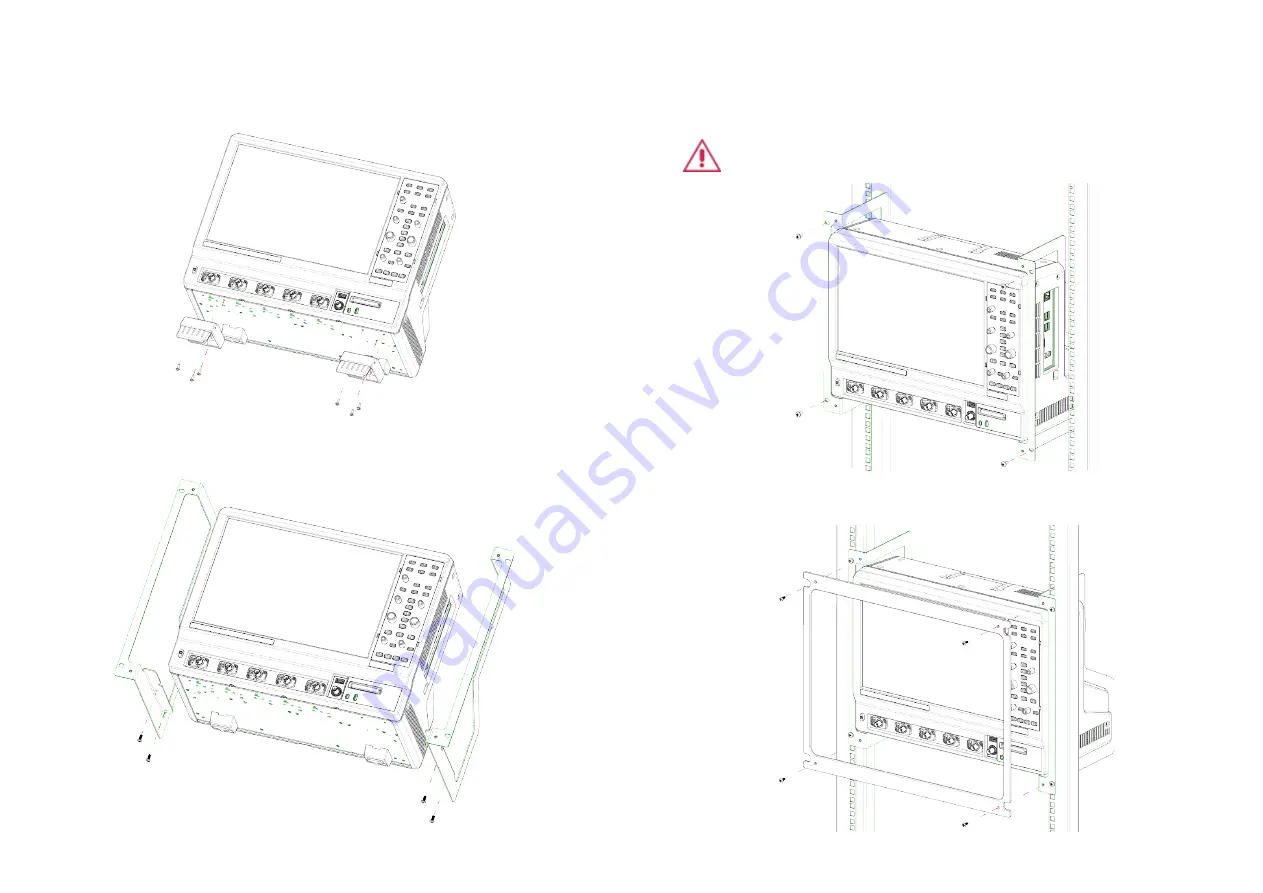
WavePro HD/WaveRunner 8000HD Rackmount Accessory
1.
Using the Torx T10 driver, unscrew and remove the front feet from the bottom of
the oscilloscope body. The rear feet may remain or be removed.
2.
Attach the left and right brackets to the oscilloscope body using four M4x10
screws, two on each side of the bottom of the instrument.
2
Assembly Instructions
3.
Install the oscilloscope in your rack using the hardware recommended by your rack
manufacturer. Use four fasteners through the outside holes on the front of the rack
brackets.
CAUTION: Support the bottom of the oscilloscope firmly as you lift it into the
rack. DO not block the cooling vents on the sides of the oscilloscope.
4.
Attach the faceplate to the inside holes on the front of the brackets using four
M4x10 Phillips screws.
3




















