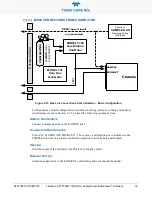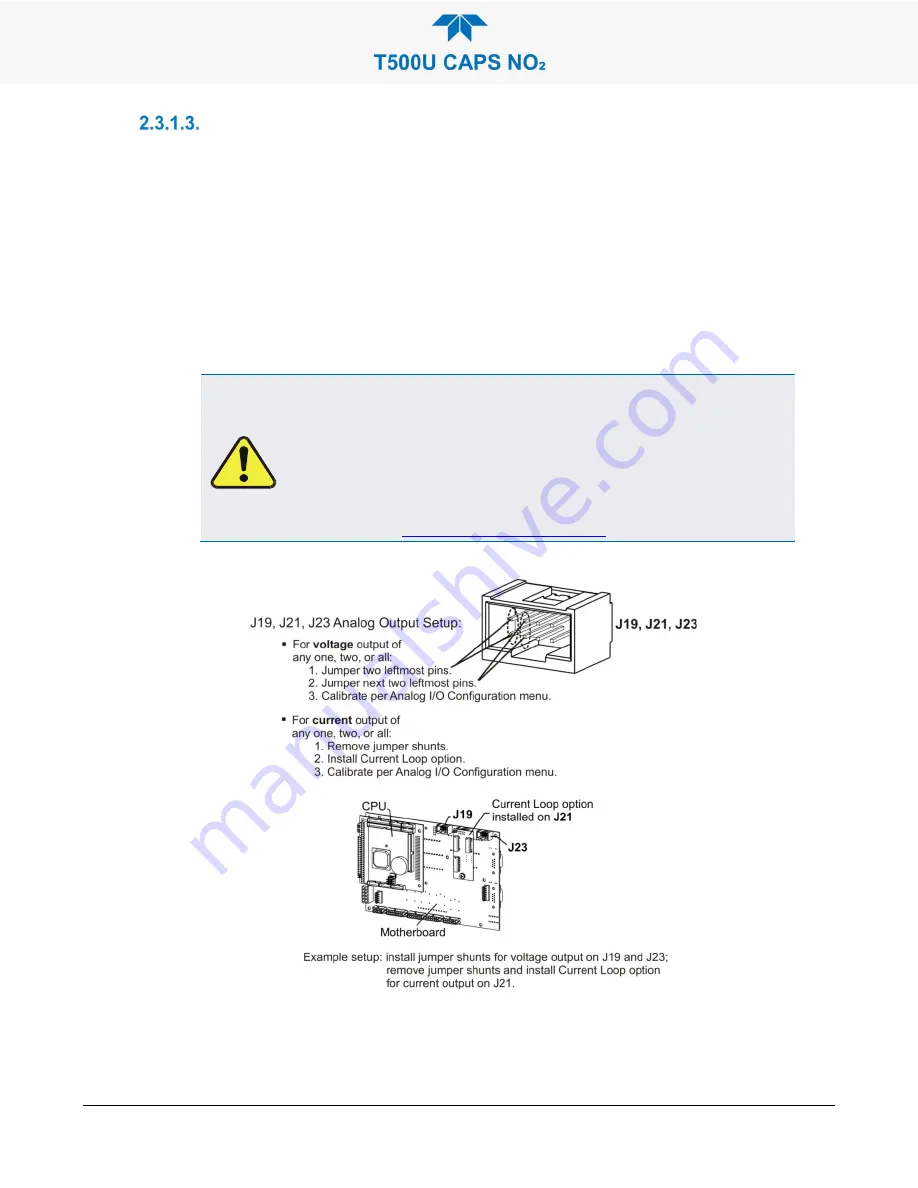
22
Teledyne API T500U CAPS NO
2
Analyzer with NumaView™ Software
083730510A DCN8172
CURRENT LOOP ANALOG OUTPUTS (OPTION 41) SETUP
If your analyzer had this option installed at the factory, there are no further connections to
be made. Otherwise, it can be installed as a retrofit for each of the analog outputs. This
option converts the DC voltage analog output to a current signal with 0-20 mA output
current, which can be scaled to any set of limits within that 0-20 mA range. However, most
current loop applications call for either 2-20 mA or 4-20 mA range. All current loop outputs
have a +5% over-range. Ranges with the lower limit set to more than 1 mA (e.g., 2-20 or
4-20 mA) also have a -5% under-range.
Figure 2-5 provides installation instructions and illustrates a sample configuration of one
current output combined with two voltage outputs. Next are instructions for converting
current loop analog outputs to standard 0-to-5 VDC outputs. To calibrate or adjust these
outputs use the Setup>Analog Outputs menu (Section 2.5.8).
CAUTION – Avoid Invalidating Warranty
Servicing or handling of circuit components requires electrostatic
discharge protection, i.e. ESD grounding straps, mats and
containers. Failure to use ESD protection when working with
electronic assemblies will void the instrument warranty. For
information on preventing ESD damage, refer to the manual,
Fundamentals of ESD, PN 04786, which can be downloaded from
our website at
Figure 2-5. Current Loop Option Installed on the Motherboard
Содержание T500U
Страница 2: ......