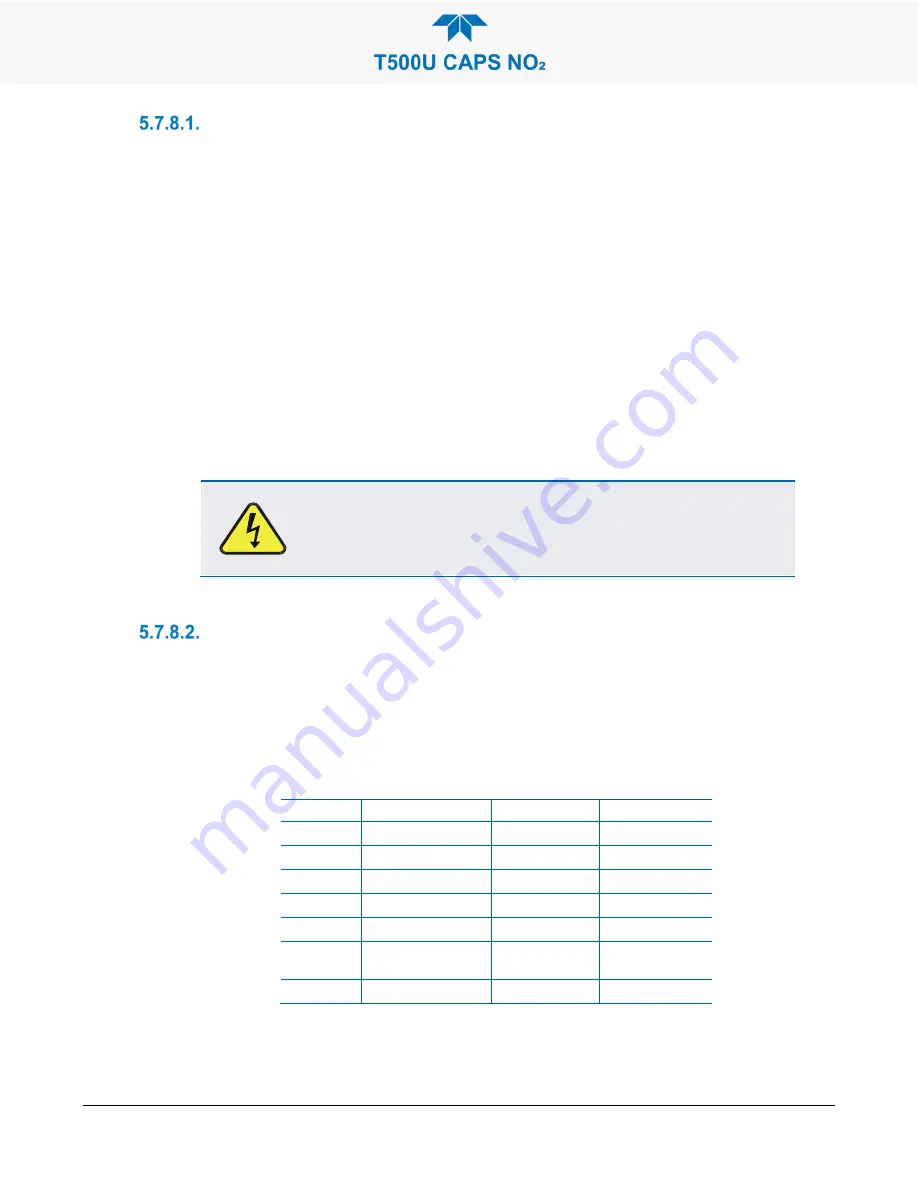
083730510A DCN8172
Teledyne API T500U CAPS NO
2
Analyzer with NumaView™ Software
103
AC MAIN POWER
The analyzer’s electronic systems will operate with any of the specified power regimes. As
long as system is connected to 100-120 VAC or 220-240 VAC at either 50 or 60 Hz it will
turn on and after about 30 seconds show a front panel display.
•
Internally, the status LEDs located on the Relay PCA, Motherboard and CPU should
turn on as soon as the power is supplied.
•
If they do not, check the circuit breaker built into the ON/OFF switch on the
instrument’s front panel.
•
If the instrument is equipped with an internal pump, it will begin to run. If it does not:
•
Verify that the pump connection is mated correctly.
•
Verify that there are no kinks in the tubing that would restrict pump operation.
•
Note that the pump will stop running if the sample pressure reaches 15 InHg, and
will restart after the sample pressure reaches an acceptable level.
•
If the configuration plug is set for 115 or 100 VAC and the unit is plugged into a 230
VAC circuit, the circuit breaker built into the ON/OFF Switch on the front panel will trip
to the OFF position immediately after power is switched on.
WARNING – ELECTRICAL SHOCK HAZARD
Should the AC power circuit breaker trip, investigate and
correct the condition causing this situation before turning the
analyzer back on.
DC POWER SUPPLY
If the analyzer’s AC mains power is working but the unit is still not operating properly,
check the DC output with a voltmeter at the test points described in Table 5-6 and shown
in Figure 5-10. Refer to Table 5-7 for acceptable values.
Check for excessive noise (> 100 mV p-p), using an oscilloscope in AC mode with band
limiting turned on.
Table 5-6. DC Power Test Point and Wiring Color Codes
NAME
TEST POINT#
COLOR
DEFINITION
DGND
1
Black
Digital ground
+5V
2
Red
AGND
3
Green
Analog ground
+15V
4
Blue
-15V
5
Yellow
+12R
6
Purple
12 V return
(ground) line
+12V
7
Orange
Содержание T500U
Страница 2: ......















































