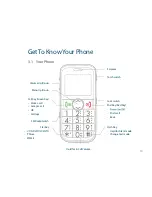12
2.4 Battery Level Indicator
Charging
Charged
The phone will give an audible alert when battery is low and display a low battery message
on screen. Please recharge the battery promptly to maintain service.
2.5 Switch Your Phone On
Press and hold the
Red key
for 2 seconds to switch the phone on.
Warning:
If you enter the wrong code three times your SIM card will be locked. The phone
will request you to enter the PUK code. Contact your service provider to obtain the PUK
code if required.
If your handset displays:
PIN:
Enter the PIN supplied with your SIM card.
Emergency
Invalid SIM. Emergency Calls can only be made with an active SIM
Enter PUK code
the packaging or by contacting your service provider.
Содержание R203
Страница 1: ...Telecom R203 Mobile Phone User Manual ...
Страница 3: ...3 Contents 1 Introduction 4 2 Getting Started 9 3 GetTo KnowYour Phone 13 4 Step By Step Guide 20 ...
Страница 14: ...14 3 2 Main Display Telecom 15 13 Mon 10 08 2012 Information Bar Network Provider Time and Date Date ...
Страница 34: ...34 Notes ...
Страница 35: ......
Страница 36: ...TPM03886 08 12 ...