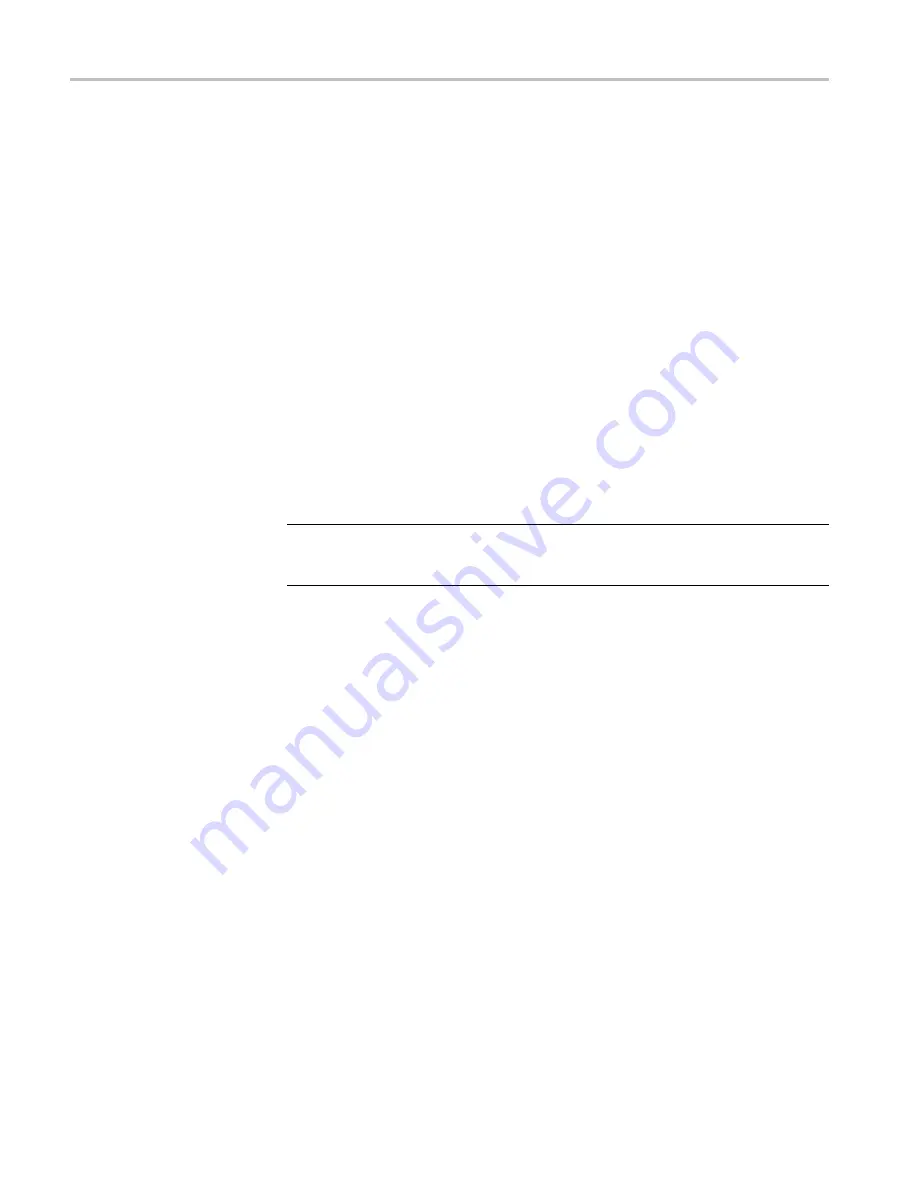
Clear and Sanitize Procedures
To disable USB and CD-RW for Windows using the Windows Device Manager
complete the following steps:
1.
Connect a PS2 mouse and a PS2 keyboard to the instrument before powering
on (because USB will be disabled).
2.
Log on to the instrument as an administrator.
3.
From the Windows Start menu, go to
Control Panel
>
System
.
4.
Select the
Hardware
tab.
5.
Click
Device Manager
.
6.
Expand the Universal Serial Bus controllers entry by clicking the + next to it.
7.
Double-click the
fi
rst USB Root Hub entry.
8.
Select the Power tab.
9.
If the Device Description is anything other than Generic USB Hub (4 ports),
click the General tab, and select Do not use this device (disable) in the Device
Usage drop-down list.
NOTE.
It is critical to leave the USB Root Hub operating, otherwise, the front
panel will not function. If the front panel does not function, the TLA application
will not run.
10.
Click OK.
11.
Repeat steps 7 through 9 for each USB Root Hub shown in the Device
Manager window.
12.
Expand DVD/CD-ROM drives in the Device Manager window.
13.
Right-click the drive, and select Disable.
14.
Restart the instrument to make the changes effective.
15.
Tektronix suggests that you password-protect the Windows Administrator
account and set up Guest accounts for end users so that these changes cannot
be easily reversed.
To Disable LAN Ethernet
Connectivity Using the
BIOS
1.
Press Delete during instrument Boot Up to go to the BIOS con
fi
guration menu.
2.
Go to
Advanced
>
Peripheral Con
fi
guration.
3.
Set Onboard LAN to Disabled.
4
TLA6000 Declassi
fi
cation and Security Instructions













