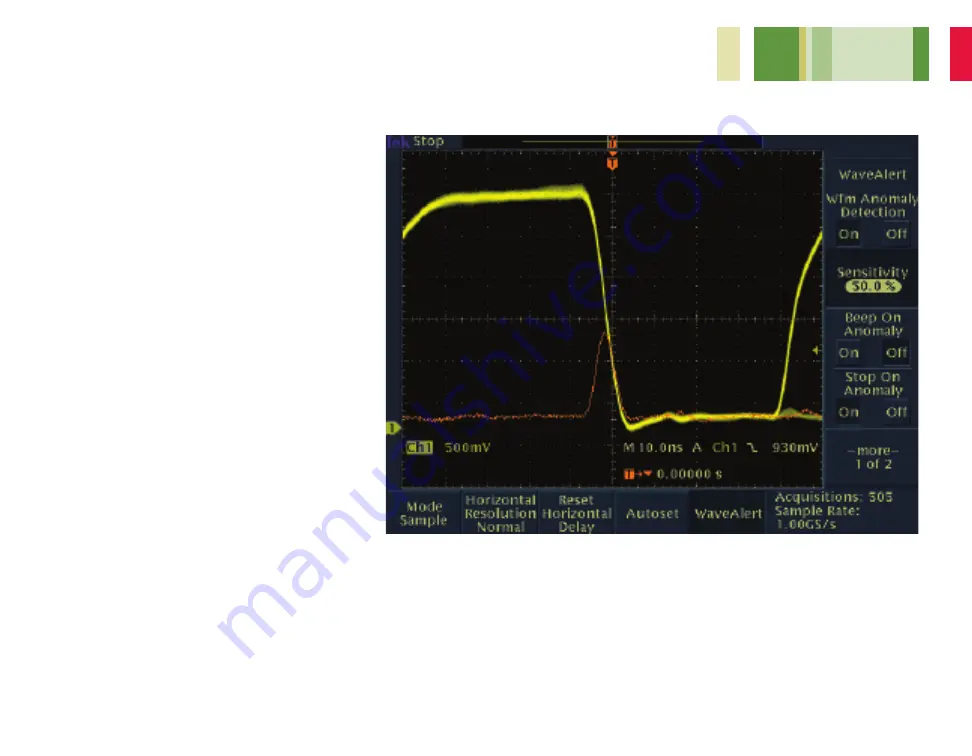
10
www.tektronix.com/tds3000
TDS3000C Series Oscilloscopes
Capture Elusive Glitches and Waveform Anomalies (continued)
The TDS3000C Series’ WaveAlert waveform anom-
aly detection feature speeds your troubleshooting
task by helping you find elusive problems faster.
WaveAlert monitors the incoming signals on all
channels and will detect and highlight any wave-
form that deviates from the “normal” waveform
being acquired. You have full control over how
sensitive WaveAlert is to changes, and you can
select from several actions for the oscilloscope to
take when it finds a problem – stop the acquisition,
sound a beep, print the problem waveform and/or
save the problem waveform to disk.
To use the WaveAlert waveform anomaly
detection feature:
1. Display the waveform on the screen.
2. Press the
Acquire
front panel menu button.
3. Press the
WaveAlert
menu button.
4. Press the
WFM Anomaly Detection
side menu
button to select
On
.
5. Press the
Highlight Anomalies
button to select
On
.
6. Rotate the general-purpose knob to set the comparison
sensitivity value.
7. Use the
Waveform Intensity
front panel button to
adjust the persistence of the anomalous waveform.























