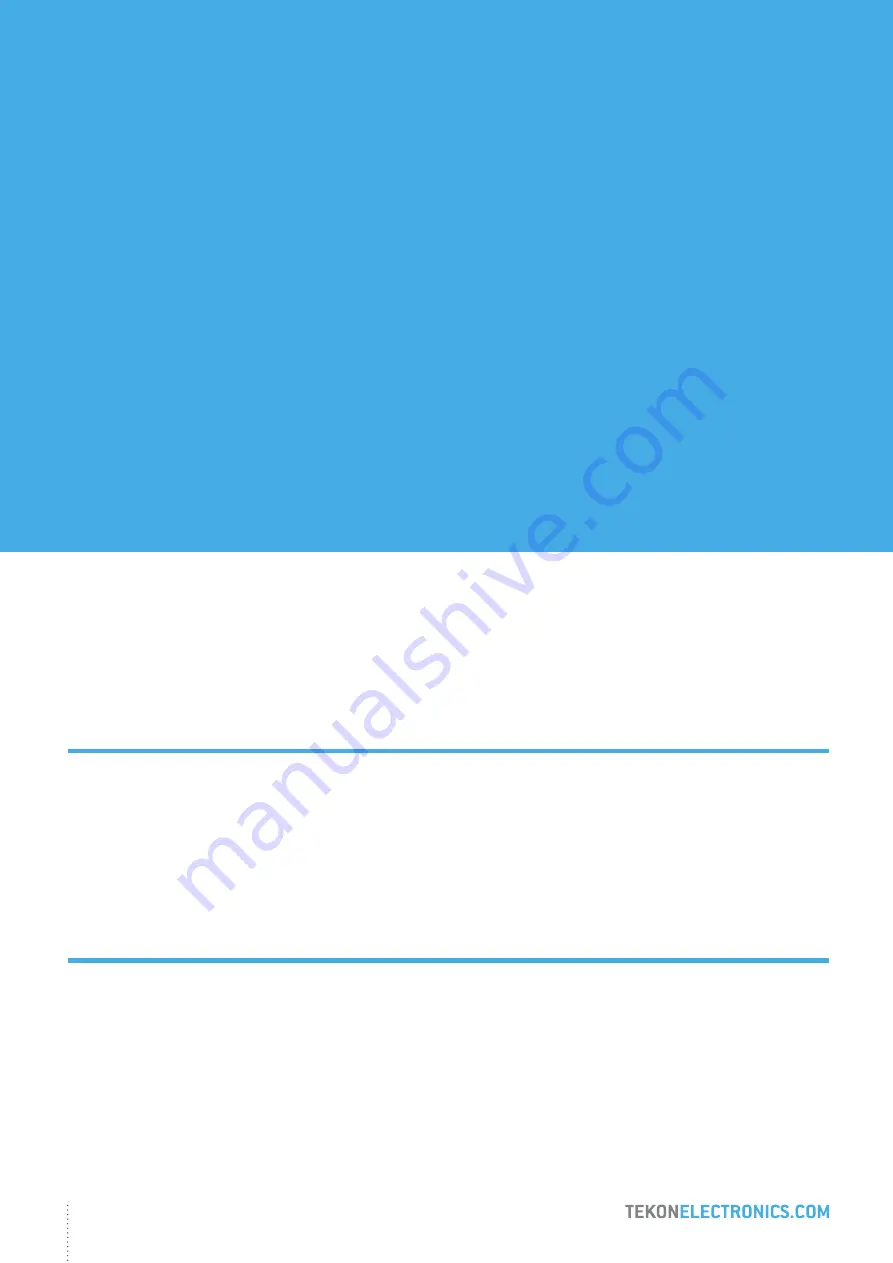
3
DUOS WIRELESS SYSTEM
INSTALLATION GUIDE
03
step
04
step
CHECK WIRELESS COMMUNICATION BETWEEN THE DUOS TRANSMITTER AND THE GATEWAY
Page 16
CONNECT AND CONFIGURE THE DUOS WIRELESS REPEATER
Pages 17 to 22
DUOS WIRELESS SYSTEM
INSTALLATION GUIDE
Table of contents