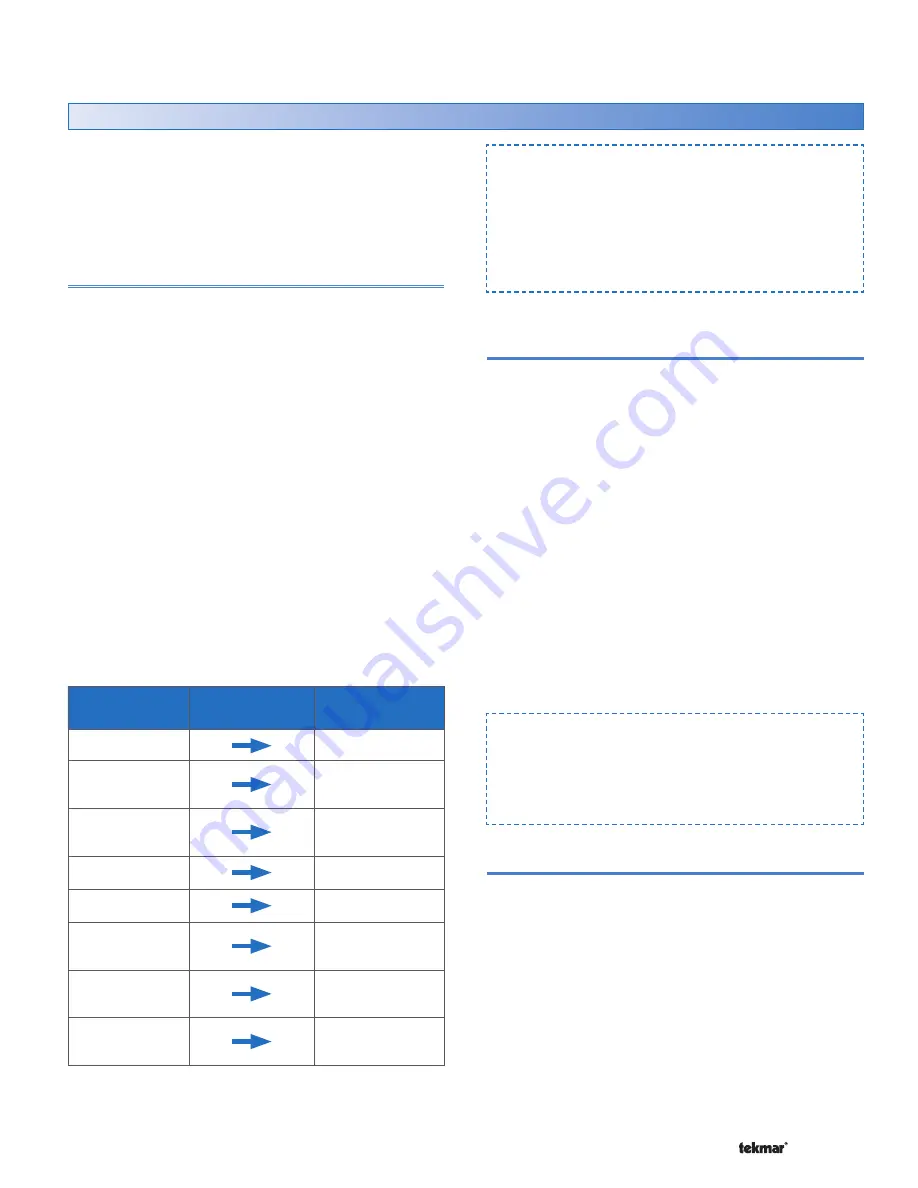
3 of 8
© 2006
D 480 - 06/06
Three User Buttons
Sequence of Operation
The User Switch provides users with a simple interface to
change the operating scene of the tN4 system or provide
an enable / disable to tN4 setpoint controls. The 480 has
3 User Buttons and 3 demand inputs.
The 3 User Buttons provide the ability to:
1) Select a scene for the tN4 system
The User Buttons allow users to select the scene of the
tN4 system. Each of the 3 User Buttons is programmed by
the installer to select a particular scene on the tN4 system.
The temperature of each tN4 thermostat in the system is
pre-programmed by the installer for each of the scenes.
This allows users to change the temperature of all the
thermostats using a single button.
tN4 thermostats and tN4 setpoint controls must have Scenes
turned to “On” in order to respond to scene changes on
the User Switch.
When a User Button is pressed, the green LED under that
button turns on and remains on until a new scene is selected,
or the time for the selected temporary scene expires.
When the current selected scene on the tN4 network is the
same as the scene that the User Button is programmed
for, the button turns green.
When a selected scene is “On” and that User button is pressed
again, the scene is changed based on the following table:
Application Examples:
Allows residential users to change the scene to 2 (Away)
while going on vacation, or select an occupied scene
while entertaining guests.
Allows commercial users a simple way to allow staff to
override the night setback / setup schedule on the tN4
system.
Current Scene
Press the
Same Button
New Scene
Perm Scene 1
No Change
Perm Scene 2
- Away
Selects Scene 1
Perm Scene 3
- Unoccupied
Selects Scene 1
Perm Scene 4
Selects Scene 1
Perm Scene 5
Selects Scene 1
Tmpy Scene 6
- Occupied
Selects previous
perm scene
Tmpy Scene 7
Selects previous
perm scene
Tmpy Scene 8
Selects previous
perm scene
2) Provide a setpoint device enable
Each of the 3 User Buttons can be programmed to enable
or disable one or more tN4 setpoint controls on the tN4 bus.
The installer programs a setpoint device enable number for
one of the User Buttons. In turn, the installer programs a
tN4 setpoint control with the same setpoint device enable
number. This allows users to enable or disable a tN4 setpoint
control by pressing a single button. Multiple tN4 setpoint
controls can be enabled or disabled from the same User
Switch button.
The tN4 setpoint control operates for the “Occupied Time”
or until the User Button is pressed once again to cancel the
operation. The User Button is green when the tN4 setpoint
device is in operation. Should the tN4 setpoint control be
unable to operate, the button turns red for 5 seconds and
then the button light is turned off.
See the tN4 Setpoint Control Data Brochure for more
information on the setpoint control operation.
Application Examples:
A user can remotely enable a tN4 setpoint control to heat
a hot tub or sauna.
A user can remotely enable a tN4 setpoint control to heat
a garage or workshop.
3) Disabled Button
The User Button can be disabled so that it does not function
when pressed.








