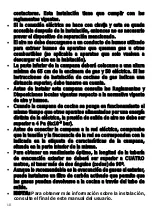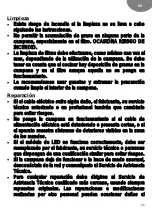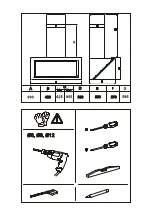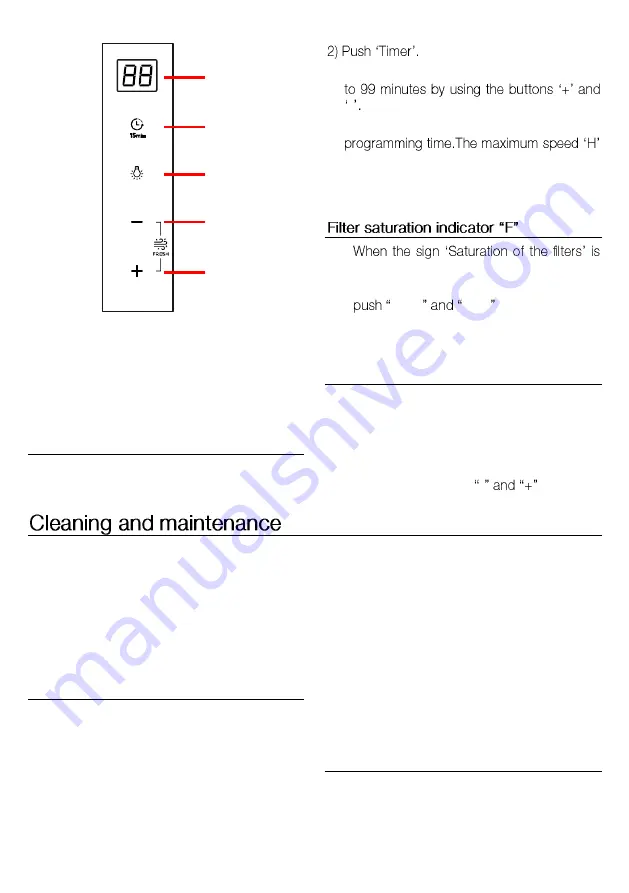
6
1- Display
2- Timer
3- Light
4- Reduce fan speed
5- Increase fan speed
Program the working time
1) Switch on the cooker hood and choose the
required aspiration speed.
3) Select the required programming time from 1
-
4) The display will show the remaining
can only be selected manually and will be
changed automatically to the second speed
level after 7 minutes.
•
on, the filters should be cleaned.
•
After cleaning the filters, simultaneously
Timer
Light keys for at least 3
seconds whereupon the sign will be
switched off.
Fresh Function
•
The fresh function consists on activating
the motor at speed 1 for ten minutos each
hour. This function will stay active for 24h
or until it is manually turned off.
•
To activate/ deactivate this function,
simultaneously push -
keys.
Before
carrying
out
any
cleaning
or
maintenance activities, ensure that the
extractor is disconnected from the mains.
To carry out cleaning and maintenance, follow
the Safety Instructions.
Fire risk exists in case that cleaning does not
take place according to the instructions.
Filter cleaning
To withdraw the filters from their locations,
release the anchoring points. Clean the filter,
either by putting it in the dishwasher (see notes)
or leaving it standing in hot water to simplify the
removal of grease or, if wished, by means of
special sprays (protecting the non-metallic
parts). Once clean, leave it to dry.
Attention: the cooker hood will not work until
the main filter was reinstalled.
Notes: cleaning in the dishwasher with
aggressive detergents may blacken the surface
of metallic parts, without this affecting its gas
retaining properties.
N.B. The filter must be cleaned at least once a
month depending on how often the extractor is
used. It must be remembered that grease is
deposited in the extractor when cooking,
whether it is switched on or not.
Cleaning of the extractor body
The use of warm (40ºC approx.) soapy water is
recommended. A cloth moistened in this water
is used for cleaning the extractor, paying
1
2
3
4
5
Содержание 112930045
Страница 1: ...EN ES AR User Manual DLV 98660 TRL www teka com ...
Страница 20: ... العربية ...
Страница 21: ...Č EŠTINA ...
Страница 22: ... العربية ...
Страница 23: ...Č EŠTINA ...
Страница 24: ... العربية ...
Страница 25: ...Č EŠTINA ...
Страница 26: ... العربية ...
Страница 27: ...Č EŠTINA ...
Страница 28: ...www teka com 1130523 ...