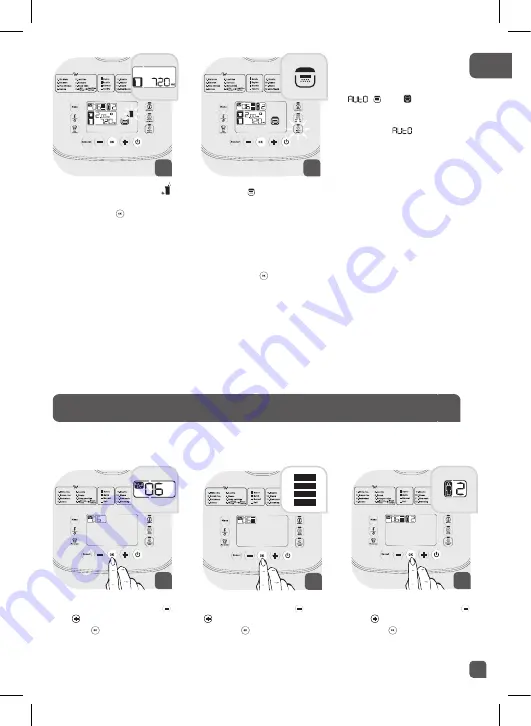
15
Beans (06)
Choose the number of the
program by pressing the
and
buttons. Validate by
pressing .
1
Choose the number of
servings by pressing
and
buttons. Validate by
pressing .
3
C h o o s e t h e d e s i re d
texture by pressing
and
buttons. Validate by
pressing .
2
8
The picto appears on the
screen, it indicates that you
have to close the lid and the
Delayed start button flashes.
You can start the cooking
immediately or delay the start
(see the Delayed Start section
for instructions)..
Press button to start the
cooking immediatly. The
appliance sounds a long beep
to indicate the beginning of
the cooking.
The appliance enters into
automatic cooking: the picto
, and and appear
on the screen.
The picto
disappears
before the end of cooking,
the appliance sounds
2 beeps and the screen
displays the remaining
cooking time . This time
can differ according to the
choosen program and the
desired texture.
At the end of the cooking,
the appliance sounds 3
beeps and enters into
keep warm (the keep warm
button illuminates).
The appliance indicates
the quantity of water to add in
the bowl. Press to start the
cooking phase.
Note: The condensation
collector must be emptied
between the 2 steps (soaking
and cooking) to avoid
overflow during the last
cooking.
Note: The Beans program (06) is suitable for cooking dried beans such as red kidney beans, cannellini
beans, black beans, etc.
7
EN













































